New Zealand Datum
3 posters
OruxMaps :: ENGLISH :: GPS, DATUMS, ETC
Page 1 of 2
Page 1 of 2 • 1, 2 
 New Zealand Datum
New Zealand Datum
Sirs,
Orux is the best Android gps app I have found so far! Thanks
Could you please add NZ datum to the desktop app and the android app!!
Land Information New Zealand publish 1:50000 top maps for free at:
and geotiffs are available there.
Using Ozi I can convert these maps to Orux but only using latitude and longitude not the preferred NZ coordinates for the rescue services here.
New Zealand is a mountainous country with many tourists. We need this feature!!
NZ Datum reference
NZ Coordinate converter
Regards
Julian
Orux is the best Android gps app I have found so far! Thanks
Could you please add NZ datum to the desktop app and the android app!!
Land Information New Zealand publish 1:50000 top maps for free at:
and geotiffs are available there.
Using Ozi I can convert these maps to Orux but only using latitude and longitude not the preferred NZ coordinates for the rescue services here.
New Zealand is a mountainous country with many tourists. We need this feature!!
NZ Datum reference
NZ Coordinate converter
Regards
Julian
tazzydem- Guest
 Re: New Zealand Datum
Re: New Zealand Datum
tazzydem wrote:Sirs,
Orux is the best Android gps app I have found so far! Thanks
Could you please add NZ datum to the desktop app and the android app!!
Land Information New Zealand publish 1:50000 top maps for free at:
and geotiffs are available there.
Using Ozi I can convert these maps to Orux but only using latitude and longitude not the preferred NZ coordinates for the rescue services here.
New Zealand is a mountainous country with many tourists. We need this feature!!
NZ Datum reference
NZ Coordinate converter
Regards
Julian
Hi, Julian;
Thanks;
I will try this datum.
I would like hiking those mountains some day!
do you work in a rescue team?
orux

orux- Cantidad de envíos : 3946
Fecha de inscripción : 2009-07-06
 New Zealand Datum
New Zealand Datum
Greetings from New Zealand,
No I don't do rescue, but I ski on Mount Ruapehu a lot (its the ski season right now). The LINZ site recommends that the GPS units are set to NZ coordinates for rescue purposes.
Mount Ruapehu is the same volcano system as the famous Tongariro crossing.
I also do a lot of mountain biking out of phone range for AGPS systems that download maps as required. Your applet is wonderful for this.
Best wishes
Julian
No I don't do rescue, but I ski on Mount Ruapehu a lot (its the ski season right now). The LINZ site recommends that the GPS units are set to NZ coordinates for rescue purposes.
Mount Ruapehu is the same volcano system as the famous Tongariro crossing.
I also do a lot of mountain biking out of phone range for AGPS systems that download maps as required. Your applet is wonderful for this.
Best wishes
Julian
tazzydem- Guest
 New Zealand Datum
New Zealand Datum
The links I posted disappeared ...
New Zealand Topo Maps:
Coordinate Converter:
Datum Info:
New Zealand Topo Maps:
Coordinate Converter:
Datum Info:
tazzydem- Guest
 Re: New Zealand Datum
Re: New Zealand Datum
tazzydem wrote:The links I posted disappeared ...
New Zealand Topo Maps:
Coordinate Converter:
Datum Info:
Hi; you need to register if you want to add links.
I think you are talking about NZGD1949 datum, because NZGD2000 is equal to WGS84.
orux

orux- Cantidad de envíos : 3946
Fecha de inscripción : 2009-07-06
 New Zealand Datum
New Zealand Datum
Dear Orux,
I thought I WAS logged in which is why I could post at all!
The New Zealand datum is based in WGS84 bit with false northings and eastings. Latitude and longitude will be essentially correct but not map references.
Recommended New Zealand GPS calibration is explained here http://www.linz.govt.nz/topography/topo-maps/topo50/gps/index.aspx
Official coordinate conversion is here http://www.linz.govt.nz/topography/topo-maps/topo50/coordinates/index.aspx
The downloadable map repository is herehttp://www.linz.govt.nz/topography/topo-maps/map-chooser/index.aspx
Once I have found a way to get the correct coordinate system in there I will convert the whole country in 1:250000 and 1:50000 and put them online to be downloaded by your customers.
I think its pretty important for us in NZ that we get the right projection in there or at least have the chance to customise the projection as specified in http://www.linz.govt.nz/topography/topo-maps/topo50/gps/index.aspx
Regards
Julian
I thought I WAS logged in which is why I could post at all!
The New Zealand datum is based in WGS84 bit with false northings and eastings. Latitude and longitude will be essentially correct but not map references.
Recommended New Zealand GPS calibration is explained here http://www.linz.govt.nz/topography/topo-maps/topo50/gps/index.aspx
Official coordinate conversion is here http://www.linz.govt.nz/topography/topo-maps/topo50/coordinates/index.aspx
The downloadable map repository is herehttp://www.linz.govt.nz/topography/topo-maps/map-chooser/index.aspx
Once I have found a way to get the correct coordinate system in there I will convert the whole country in 1:250000 and 1:50000 and put them online to be downloaded by your customers.
I think its pretty important for us in NZ that we get the right projection in there or at least have the chance to customise the projection as specified in http://www.linz.govt.nz/topography/topo-maps/topo50/gps/index.aspx
Regards
Julian
tazzydemon- Cantidad de envíos : 14
Fecha de inscripción : 2010-08-18
 NZ Map coordinates
NZ Map coordinates
I thought I would add that the orux maps I have produced so far went from geotiff > Ozi > Orux. It would be nice to be direct and use these coordinates: http://www.linz.govt.nz/topography/topo-maps/topo50/sheets/index.aspx
Julian
Julian
tazzydemon- Cantidad de envíos : 14
Fecha de inscripción : 2010-08-18
 Re: New Zealand Datum
Re: New Zealand Datum
tazzydemon wrote:I thought I would add that the orux maps I have produced so far went from geotiff > Ozi > Orux. It would be nice to be direct and use these coordinates: http://www.linz.govt.nz/topography/topo-maps/topo50/sheets/index.aspx
Julian
Hi, Julian;
Could you send me a .map file created in this way with Ozi?
It should contain enough information for OruxMapsDesktop (an example from other grid system):
.......
Map Projection,Transverse Mercator,PolyCal,No,AutoCalOnly,No,BSBUseWPX,No
...
Projection Setup, 31.734090000, 35.212060000, 1.000000000, 170251.00, 1126868.00,,,,,
...
Those parameters should allow OruxMaps to display correct grid coordinates. You only have to go to settings--units--coordinates, then select 'grid coordinates'
orux

orux- Cantidad de envíos : 3946
Fecha de inscripción : 2009-07-06
 NZ Datum
NZ Datum
Dear Orux
I was not able to upload that .map file so I put everything you might want for my favourite map in a directory that can be read . Feel free to browse what you want . The .htm is the page from Linz that specifies the datum .
Please go to
[ url = http://http://www.bitstream.co.nz/orux/ ] http://http://www.bitstream.co.nz/orux/ [/ url ]
Julian
I was not able to upload that .map file so I put everything you might want for my favourite map in a directory that can be read . Feel free to browse what you want . The .htm is the page from Linz that specifies the datum .
Please go to
[ url = http://http://www.bitstream.co.nz/orux/ ] http://http://www.bitstream.co.nz/orux/ [/ url ]
Julian
tazzydemon- Cantidad de envíos : 14
Fecha de inscripción : 2010-08-18
 Re: New Zealand Datum
Re: New Zealand Datum
tazzydemon wrote:Dear Orux
I was not able to upload that .map file so I put everything you might want for my favourite map in a directory that can be read . Feel free to browse what you want . The .htm is the page from Linz that specifies the datum .
Please go to
[ url = http://http://www.bitstream.co.nz/orux/ ] http://http://www.bitstream.co.nz/orux/ [/ url ]
Julian
Hi, Julian;
You can use NZGD2000 coordinates; steps:
1.-Use last version of OruxMapsDesktop--->http://www.oruxmaps.com/OruxMapsDesktop.zip
(added NZGD2000 to datums file)
2.-You have to change some lines in your .map files, because OruxMapsDesktop works with 'Transverse Mercator' projection.
2.1.-Make a backup of your of your .map files;
2.2.-With OruxMapsDesktop, last tab (Translator) you have to change in your .map files:
Transverse Mercator instead of (NZTM2) New Zealand TM 2000
Projection Setup, 0.000000000, 173.000000000, 0.999600000, 1600000.00, 10000000.00,,,,, instead of Projection Setup,,,,,,,,,,
Then you can calibrate your maps as usual. The same effect occurs if you calibrate your maps with Ozi, using 'Transverse Mercator' as projection.
A test:

Later will work with the direct conversion from geotiff.
orux

orux- Cantidad de envíos : 3946
Fecha de inscripción : 2009-07-06
 New Zealand Datum
New Zealand Datum
Dear Orux
I downloaded V3 and discovered it has Geotiff support and the NZGD2000 datum.
Thank you very much! This is brilliant.
However there is one small error. The projection is not one of the selectable ones. NZ does not use UTM area 60 but instead uses NZTM2000 the details of which are here:
[Url = http://www.linz.govt.nz/geodetic/datums-projections-heights/projections/new-zealand-transverse-mercator-2000/index.aspx] http://www.linz.govt.nz / geodetic/datums-projections-heights/projections/new-zealand-transverse-mercator-2000/index.aspx [/ url]
A further NZ gps discussion is here:
[Url = http://forums.gps.org.nz/viewtopic.php?f=6&t=4182] http://forums.gps.org.nz/viewtopic.php?f=6&t=4182 [/ url]
I thought the projections might have been in a projections text file but instead they are modelled in class files, for which I do not have the java source othewise I would have made one and sent it back to you!
Julian (Julio)
I downloaded V3 and discovered it has Geotiff support and the NZGD2000 datum.
Thank you very much! This is brilliant.
However there is one small error. The projection is not one of the selectable ones. NZ does not use UTM area 60 but instead uses NZTM2000 the details of which are here:
[Url = http://www.linz.govt.nz/geodetic/datums-projections-heights/projections/new-zealand-transverse-mercator-2000/index.aspx] http://www.linz.govt.nz / geodetic/datums-projections-heights/projections/new-zealand-transverse-mercator-2000/index.aspx [/ url]
A further NZ gps discussion is here:
[Url = http://forums.gps.org.nz/viewtopic.php?f=6&t=4182] http://forums.gps.org.nz/viewtopic.php?f=6&t=4182 [/ url]
I thought the projections might have been in a projections text file but instead they are modelled in class files, for which I do not have the java source othewise I would have made one and sent it back to you!
Julian (Julio)
tazzydemon- Cantidad de envíos : 14
Fecha de inscripción : 2010-08-18
 New Zealand Datum
New Zealand Datum
Whoops I think I can see how to do it in the desktop application. Use the Transverse Mercator selection. I am guessing that K is the Central Meridian Scale factor.
Julian
Julian
tazzydemon- Cantidad de envíos : 14
Fecha de inscripción : 2010-08-18
 Re: New Zealand Datum
Re: New Zealand Datum
tazzydemon wrote:Whoops I think I can see how to do it in the desktop application. Use the Transverse Mercator selection. I am guessing that K is the Central Meridian Scale factor.
Julian
Hi, tazzydemon;
Correct; if you use transverse mercator projection, OruxMapsDesktop will find all the parameters.
If you want to see NZ grid coordinates in OruxMaps, select 'grid coordinates', not UTM in settings--units.
orux

orux- Cantidad de envíos : 3946
Fecha de inscripción : 2009-07-06
 New Zealand Datum and Projection
New Zealand Datum and Projection
Dear Orux
I did do just that but I believe there is a problem with execution order. If I set the Transverse Mercator projection manually then load a geotiff it erases my setting and I have to do it again. Then the calculated extents are quite incorrect (and they appear to be differently incorrect in the batch converter too). If I change the extents in the converter page then the resultant map is correct as viewed in grid settings. Of course I cannot do this in batch mode.
Additionally the main converter screen will not accept the same geotiff as the source image whereas the batch converter doesn't seem to care. I have to provide a png or jpg instead. See the image here...
Uploaded with ImageShack.us
I really want to convert all the NZ maps and host them for your users. For that I also need to know exactly how they should be hosted.
This is the output of the converter when loading BA31:
I did do just that but I believe there is a problem with execution order. If I set the Transverse Mercator projection manually then load a geotiff it erases my setting and I have to do it again. Then the calculated extents are quite incorrect (and they appear to be differently incorrect in the batch converter too). If I change the extents in the converter page then the resultant map is correct as viewed in grid settings. Of course I cannot do this in batch mode.
Additionally the main converter screen will not accept the same geotiff as the source image whereas the batch converter doesn't seem to care. I have to provide a png or jpg instead. See the image here...
Uploaded with ImageShack.us
I really want to convert all the NZ maps and host them for your users. For that I also need to know exactly how they should be hosted.
This is the output of the converter when loading BA31:
- Code:
Error reading Geotiff file; Datum/Projection unknown.
Geotiff file= C:\Users\xxxxxx\Documents\geotiffs\BA31_GeoTif_1-00.tif
0 IFDEntry == tag = 254 (NewSubfileType) type = LONG count = 1 values = 0
1 IFDEntry == tag = 256 (ImageWidth) type = SHORT count = 1 values = 5671
2 IFDEntry == tag = 257 (ImageLength) type = SHORT count = 1 values = 8505
3 IFDEntry == tag = 258 (BitsPerSample) type = SHORT count = 3 values = 8 8 8
4 IFDEntry == tag = 259 (Compression) type = SHORT count = 1 values = 1
5 IFDEntry == tag = 262 (PhotometricInterpretation) type = SHORT count = 1 values = 2
6 IFDEntry == tag = 270 (ImageDescription) type = ASCII count = 10 values = Composite
7 IFDEntry == tag = 273 (StripOffsets) type = LONG count = 501 values = 8 289229 578450 867671 1156892 1446113 1735334 2024555 2313776 2602997 2892218 3181439 3470660 3759881 4049102 4338323 4627544 4916765 5205986 5495207 5784428 6073649 6362870 6652091 6941312 7230533 7519754 7808975 8098196 8387417
8 IFDEntry == tag = 277 (SamplesPerPixel) type = SHORT count = 1 values = 3
9 IFDEntry == tag = 278 (RowsPerStrip) type = SHORT count = 1 values = 17
10 IFDEntry == tag = 279 (StripByteCounts) type = LONG count = 501 values = 289221 289221 289221 289221 289221 289221 289221 289221 289221 289221 289221 289221 289221 289221 289221 289221 289221 289221 289221 289221 289221 289221 289221 289221 289221 289221 289221 289221 289221 289221
11 IFDEntry == tag = 282 (XResolution) type = RATIONAL count = 1 values = 629145600/2097152
12 IFDEntry == tag = 283 (YResolution) type = RATIONAL count = 1 values = 629145600/2097152
13 IFDEntry == tag = 284 (PlanarConfiguration) type = SHORT count = 1 values = 1
14 IFDEntry == tag = 296 (ResolutionUnit) type = SHORT count = 1 values = 2
15 IFDEntry == tag = 33550 (ModelPixelScaleTag) type = DOUBLE count = 3 values = 4.233 4.233 0.0
16 IFDEntry == tag = 33922 (ModelTiepointTag) type = DOUBLE count = 6 values = 0.5 0.5 0.0 1732000.0 5946000.0 0.0
17 IFDEntry == tag = 34735 (GeoKeyDirectoryTag) type = SHORT count = 60 values = 1 1 0 14 1024 0 1 1 1025 0 1 1 2050 0 1 32767 2056 0 1 7019 3072 0 1 32767 3073 34737 60 0 3074 0
geoKey = 1024 (GTModelTypeGeoKey) value = 1 (Projected)
geoKey = 1025 (GTRasterTypeGeoKey) value = 1 (Area)
geoKey = 2050 (GeogGeodeticDatumGeoKey) values = 32767
geoKey = 2056 (GeogSemiMajorAxisGeoKey) values = 7019
geoKey = 3072 (ProjectedCSTypeGeoKey,) value = 32767 (UserDefined)
geoKey = 3073 (PCSCitationGeoKey,) values = Transverse Mercator; New Zealand Geodetic Datum 2000; GRS80|
geoKey = 3074 (ProjectionGeoKey,) values = 32767
geoKey = 3075 (GeoKey_ProjCoordTrans) values = 1
geoKey = 3076 (ProjLinearUnitsGeoKey) value = 9001 (Meter)
geoKey = 3080 (GeoKey_ProjNatOriginLong) values = 173.0
geoKey = 3081 (GeoKey_ProjNatOriginLat) values = 0.0
geoKey = 3082 (GeoKey_ProjFalseEasting) values = 1600000.0
geoKey = 3083 (GeoKey_ProjFalseNorthing) values = 1.0E7
geoKey = 3092 (ProjScaleAtNatOriginGeoKey) values = 0.9996
18 IFDEntry == tag = 34736 (GeoDoubleParamsTag) type = DOUBLE count = 5 values = 173.0 0.0 1600000.0 1.0E7 0.9996
19 IFDEntry == tag = 34737 (GeoAsciiParamsTag) type = ASCII count = 61 values = Transverse Mercator; New Zealand Geodetic Datum 2000; GRS80|
tazzydemon- Cantidad de envíos : 14
Fecha de inscripción : 2010-08-18
 Re: New Zealand Datum
Re: New Zealand Datum
tazzydemon wrote:Dear Orux
I did do just that but I believe there is a problem with execution order. If I set the Transverse Mercator projection manually then load a geotiff it erases my setting and I have to do it again. Then the calculated extents are quite incorrect (and they appear to be differently incorrect in the batch converter too). If I change the extents in the converter page then the resultant map is correct as viewed in grid settings. Of course I cannot do this in batch mode.
Additionally the main converter screen will not accept the same geotiff as the source image whereas the batch converter doesn't seem to care. I have to provide a png or jpg instead. See the image here...
I really want to convert all the NZ maps and host them for your users. For that I also need to know exactly how they should be hosted.
Hi, tazzydemon;
how to fill OruxMapsDesktop form:
1.-select the 'tiff' file with 'Calibration file' button.
2.-if all go right, the image file field should be automatically filled.
3.-introduce datum and projection.
4.-select destination directory.
5.-calibrate.
Use this last compilation (2.0.1beta) because there was a bug reading the grid coordinates (a + instead a - ).
http://www.oruxmaps.com/OruxMapsDesktop.zip
please, try with your maps (I want to try, but http://www.linz.govt.nz/ is too slow, 5 hours for a 130mb file!).
orux

orux- Cantidad de envíos : 3946
Fecha de inscripción : 2009-07-06
 New Zealand Datum
New Zealand Datum
Dear Orux,
Are we getting closer! The result now is about 4m in error! And it's the Same whether I set the Transverse Mercator or not - That makes me wonder why I Have to September it at all.
The conversion page wil still geotiff Not Accept to (even a copy in case of lock) But Requires a png or jpg
[URL = https://2img.net/r/ihimizer/i/43818852.png/] [IMG] https://2img.net/r/ihimizer/img38/7984/43818852.png [/ IMG] [/ URL]
Uploaded with [URL = http://imageshack.us] ImageShack.us [/ URL]
The batch page now not does work at all - Probably a tiff library error
[URL = https://2img.net/r/ihimizer/i/67660636.png/] [IMG] https://2img.net/r/ihimizer/img829/5238/67660636.png [/ IMG] [/ URL]
Uploaded with [URL = http://imageshack.us] ImageShack.us [/ URL]
Julian
Are we getting closer! The result now is about 4m in error! And it's the Same whether I set the Transverse Mercator or not - That makes me wonder why I Have to September it at all.
The conversion page wil still geotiff Not Accept to (even a copy in case of lock) But Requires a png or jpg
[URL = https://2img.net/r/ihimizer/i/43818852.png/] [IMG] https://2img.net/r/ihimizer/img38/7984/43818852.png [/ IMG] [/ URL]
Uploaded with [URL = http://imageshack.us] ImageShack.us [/ URL]
The batch page now not does work at all - Probably a tiff library error
[URL = https://2img.net/r/ihimizer/i/67660636.png/] [IMG] https://2img.net/r/ihimizer/img829/5238/67660636.png [/ IMG] [/ URL]
Uploaded with [URL = http://imageshack.us] ImageShack.us [/ URL]
Julian
tazzydemon- Cantidad de envíos : 14
Fecha de inscripción : 2010-08-18
 Re: New Zealand Datum
Re: New Zealand Datum
Hi, Julian;
we are near
ok, you can find inside the geotiff file:
(ImageWidth) = 5671
(ImageLength) = 8505
(ModelPixelScaleTag) = 4.233 4.233 0.0
(ModelTiepointTag) = 0.5 0.5 0.0 1732000.0 5946000.0 0.0
this mean that the coordinates of the pixel (0.5,0.5) are (1732000.0,5946000.0) and x and y multiplier are 4.233
OruxMapsDesktop works with integer pixels (equals to the top-left corner of the pixel), then will use 1º point: (0,0) --> (1732000.0,5946000.0)
then the coordinates of bottom-right point should be:
(5670,8504) --> (1732000.0 + 4.233*(5670 - 0.5), 5946000.0 - 4.233*(8504 - 0.5) == (1755998.9935,5910004.6845)
I can change last step, and always work with the top-left corner of the pixel, then:
(5670,8504) --> (1732000.0 + 4.233*(5670 - 0), 5946000.0 - 4.233*(8504 - 0) == (1756001.11,5910002.568)
-->use this last version:
http://www.oruxmaps.com/OruxMapsDesktop.zip
but I think it is not possible to get (1756000,5910000)
but do not worry about 2 mts of error; it is less than a pixel (4.2 mts).
About tiff; I suppose you have installed in your java machine the jai-tools (see OruxMapsDesktop manual: http://www.oruxmaps.com/oruxmapsdesktop_en.pdf ).
orux
we are near
ok, you can find inside the geotiff file:
(ImageWidth) = 5671
(ImageLength) = 8505
(ModelPixelScaleTag) = 4.233 4.233 0.0
(ModelTiepointTag) = 0.5 0.5 0.0 1732000.0 5946000.0 0.0
this mean that the coordinates of the pixel (0.5,0.5) are (1732000.0,5946000.0) and x and y multiplier are 4.233
OruxMapsDesktop works with integer pixels (equals to the top-left corner of the pixel), then will use 1º point: (0,0) --> (1732000.0,5946000.0)
then the coordinates of bottom-right point should be:
(5670,8504) --> (1732000.0 + 4.233*(5670 - 0.5), 5946000.0 - 4.233*(8504 - 0.5) == (1755998.9935,5910004.6845)
I can change last step, and always work with the top-left corner of the pixel, then:
(5670,8504) --> (1732000.0 + 4.233*(5670 - 0), 5946000.0 - 4.233*(8504 - 0) == (1756001.11,5910002.568)
-->use this last version:
http://www.oruxmaps.com/OruxMapsDesktop.zip
but I think it is not possible to get (1756000,5910000)
but do not worry about 2 mts of error; it is less than a pixel (4.2 mts).
About tiff; I suppose you have installed in your java machine the jai-tools (see OruxMapsDesktop manual: http://www.oruxmaps.com/oruxmapsdesktop_en.pdf ).
orux

orux- Cantidad de envíos : 3946
Fecha de inscripción : 2009-07-06
 New Zealand Datum
New Zealand Datum
Dear Orux
Viva Espana, you are a hero! Yes I realised the error was only about 4m. Not a big deal.
As a result of you comment I re-examined my Image I/O Tools Installation. I thought I had seen this working in batch mode but when I checked it never could have worked.
This is why:
I run windows 7 64-bit. I have 64 bit jre and jdk installed. I also have an x86 version of java installed. The version called from the path when just running "java -version" is the 64-bit version.
The Image I/O Tools Installation IS ONLY AVAILABLE FOR i586 and it's installed in the x86 version!!
The fix is to modify the OruxMapsDesktop batch file thus:
"c:\Program Files (x86)\Java\jre6\bin\java" -Xmx512m -jar OruxMapsDesktop.jar
I found I had to increase the Xmx to 1024m to guarantee batch processing my sample maps.
Additionally the file requester works better in 32 bit mode as well (go figure). I am thinking this might be a useful note for windows users.
How do I host these maps so oruxmaps can use them online?
Viva Espana, you are a hero! Yes I realised the error was only about 4m. Not a big deal.
As a result of you comment I re-examined my Image I/O Tools Installation. I thought I had seen this working in batch mode but when I checked it never could have worked.
This is why:
I run windows 7 64-bit. I have 64 bit jre and jdk installed. I also have an x86 version of java installed. The version called from the path when just running "java -version" is the 64-bit version.
The Image I/O Tools Installation IS ONLY AVAILABLE FOR i586 and it's installed in the x86 version!!
The fix is to modify the OruxMapsDesktop batch file thus:
"c:\Program Files (x86)\Java\jre6\bin\java" -Xmx512m -jar OruxMapsDesktop.jar
I found I had to increase the Xmx to 1024m to guarantee batch processing my sample maps.
Additionally the file requester works better in 32 bit mode as well (go figure). I am thinking this might be a useful note for windows users.
How do I host these maps so oruxmaps can use them online?
tazzydemon- Cantidad de envíos : 14
Fecha de inscripción : 2010-08-18
 Re: New Zealand Datum
Re: New Zealand Datum
tazzydemon wrote:Dear Orux
Viva Espana, you are a hero! Yes I realised the error was only about 4m. Not a big deal.
As a result of you comment I re-examined my Image I/O Tools Installation. I thought I had seen this working in batch mode but when I checked it never could have worked.
This is why:
I run windows 7 64-bit. I have 64 bit jre and jdk installed. I also have an x86 version of java installed. The version called from the path when just running "java -version" is the 64-bit version.
The Image I/O Tools Installation IS ONLY AVAILABLE FOR i586 and it's installed in the x86 version!!
The fix is to modify the OruxMapsDesktop batch file thus:
"c:\Program Files (x86)\Java\jre6\bin\java" -Xmx512m -jar OruxMapsDesktop.jar
I found I had to increase the Xmx to 1024m to guarantee batch processing my sample maps.
Additionally the file requester works better in 32 bit mode as well (go figure). I am thinking this might be a useful note for windows users.
How do I host these maps so oruxmaps can use them online?
Hi, tazzydemon;
Thanks for this useful information!
I am afraid that we can not share those maps as an online source. They are in an offline format. If you want to share them, first it is necessary a re-projection; from Transverse Mercator to Mercator, and this is not an easy work. Or offer the maps through a wms server,....
Really not easy.
But you can share the maps, uploading them to 4share, megaupload,... and we can add some links here or in the web site.
orux

orux- Cantidad de envíos : 3946
Fecha de inscripción : 2009-07-06
 New Zealand Datum
New Zealand Datum
Dear Orux,
Maybe you could give me a lesson in how to do the conversion. Especially if it can be done in batch mode from the desktop app.
I am looking at http://linfiniti.com/2010/08/qgis-mapserver-a-wms-server-for-the-masses/ a a server i could put on my centos cloud box. Id this the right direction?
Just trying to help.
Julian
Maybe you could give me a lesson in how to do the conversion. Especially if it can be done in batch mode from the desktop app.
I am looking at http://linfiniti.com/2010/08/qgis-mapserver-a-wms-server-for-the-masses/ a a server i could put on my centos cloud box. Id this the right direction?
Just trying to help.
Julian
tazzydemon- Cantidad de envíos : 14
Fecha de inscripción : 2010-08-18
 Re: New Zealand Datum
Re: New Zealand Datum
tazzydemon wrote:Dear Orux,
Maybe you could give me a lesson in how to do the conversion. Especially if it can be done in batch mode from the desktop app.
I am looking at http://linfiniti.com/2010/08/qgis-mapserver-a-wms-server-for-the-masses/ a a server i could put on my centos cloud box. Id this the right direction?
Just trying to help.
Julian
Hi, Julian;
I'm sorry but I do not know much about map servers. I know how to consume maps, but I've never implemented a map server (well, I know something about oracle maps, but here we can not work with it).
Programs to transform images, for example 'gvsig', I think 'global mapper'... But in batch mode, I do not know.
On the other hand, there are legal problems, I do not think www.linz.govt.nz will be happy if you create a service to provide maps of him property.
orux

orux- Cantidad de envíos : 3946
Fecha de inscripción : 2009-07-06
 Re: New Zealand Datum
Re: New Zealand Datum
Hello TazzyDemon,
could you please give a few instructions on how you managed to get the geotif-files from linz.govt.nz into map files that readable for oruxmaps? That's what I'm trying to do at the moment.
Thanks,
Stefan
could you please give a few instructions on how you managed to get the geotif-files from linz.govt.nz into map files that readable for oruxmaps? That's what I'm trying to do at the moment.
Thanks,
Stefan
stefan- Guest
 Re: New Zealand Datum
Re: New Zealand Datum
Actually its quite easy.
In the early days of Oruxmaps Desktop the tif files could not be read for data and also they could not be read for images.
As of the version 2.0.2 which I still use you can select the geotiff for both calibration file and image file. You just have to force the datum in that version and the new 2.0.12 (which I have just tried)
This is really easy though and can also be done in batch mode. You set NZGD2000 as the datum and UTM zone 60. If you really want to get it spot on then tweak the easterly and northerly to match the EXACT map limits of the pictorial map download with borders. I will say though that's not worth the effort for a metre
Don't forget to use these tif files you have to install some extra tools as mentioned here:
http://www.oruxmaps.com/descargas_en.html
In the early days of Oruxmaps Desktop the tif files could not be read for data and also they could not be read for images.
As of the version 2.0.2 which I still use you can select the geotiff for both calibration file and image file. You just have to force the datum in that version and the new 2.0.12 (which I have just tried)
This is really easy though and can also be done in batch mode. You set NZGD2000 as the datum and UTM zone 60. If you really want to get it spot on then tweak the easterly and northerly to match the EXACT map limits of the pictorial map download with borders. I will say though that's not worth the effort for a metre
Don't forget to use these tif files you have to install some extra tools as mentioned here:
http://www.oruxmaps.com/descargas_en.html
tazzydemon- Cantidad de envíos : 14
Fecha de inscripción : 2010-08-18
 New Zealand Oruxmaps
New Zealand Oruxmaps
Hello all,
the thread about the new zealand maps is quite interesting, as I will travel to NZ in November 2011. Did you make any successes in converting the maps from http://www.linz.govt.nz into the oruxmaps format?
I would appreciate to share your information, as I hesitate do convert them again.
Hope you can help.
Kind regards, Volker
the thread about the new zealand maps is quite interesting, as I will travel to NZ in November 2011. Did you make any successes in converting the maps from http://www.linz.govt.nz into the oruxmaps format?
I would appreciate to share your information, as I hesitate do convert them again.
Hope you can help.
Kind regards, Volker
tazzydemon wrote:Dear Orux
Viva Espana, you are a hero! Yes I realised the error was only about 4m. Not a big deal.
As a result of you comment I re-examined my Image I/O Tools Installation. I thought I had seen this working in batch mode but when I checked it never could have worked.
This is why:
I run windows 7 64-bit. I have 64 bit jre and jdk installed. I also have an x86 version of java installed. The version called from the path when just running "java -version" is the 64-bit version.
The Image I/O Tools Installation IS ONLY AVAILABLE FOR i586 and it's installed in the x86 version!!
The fix is to modify the OruxMapsDesktop batch file thus:
"c:\Program Files (x86)\Java\jre6\bin\java" -Xmx512m -jar OruxMapsDesktop.jar
I found I had to increase the Xmx to 1024m to guarantee batch processing my sample maps.
Additionally the file requester works better in 32 bit mode as well (go figure). I am thinking this might be a useful note for windows users.
How do I host these maps so oruxmaps can use them online?
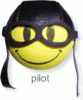
volker- Cantidad de envíos : 29
Fecha de inscripción : 2010-07-11
 New Zealand Oruxmaps
New Zealand Oruxmaps
Hi there,
the mobile atlas creator 1.9.1 supports the new zealand topo map (mapsource nztopomaps.com). I defined a "rough overview" of the north- and south-island each with layer 6, 8 and 10. Layer 10 has about 723 tiles.
The download has some errors, e.g. "download failed http://nz1.nztopomaps.com/12/4050/1602.png". This file is not on the server, also mobac calculated and tries to download this file. So I am not sure, if this error is critical for my maps.
Hope this feedback is usefull for someone else.
Best regards,
volker
the mobile atlas creator 1.9.1 supports the new zealand topo map (mapsource nztopomaps.com). I defined a "rough overview" of the north- and south-island each with layer 6, 8 and 10. Layer 10 has about 723 tiles.
The download has some errors, e.g. "download failed http://nz1.nztopomaps.com/12/4050/1602.png". This file is not on the server, also mobac calculated and tries to download this file. So I am not sure, if this error is critical for my maps.
Hope this feedback is usefull for someone else.
Best regards,
volker
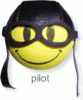
volker- Cantidad de envíos : 29
Fecha de inscripción : 2010-07-11
Page 1 of 2 • 1, 2 
 Similar topics
Similar topics» New Zealand Datum and Projection
» New Zealand Topomaps not working
» New Zealand LINZ WMS Service
» howto - New Zealand openstreetmaps mapnik
» Israeli Grid (New)
» New Zealand Topomaps not working
» New Zealand LINZ WMS Service
» howto - New Zealand openstreetmaps mapnik
» Israeli Grid (New)
OruxMaps :: ENGLISH :: GPS, DATUMS, ETC
Page 1 of 2
Permissions in this forum:
You cannot reply to topics in this forum|
|
|
