OruxMaps on Samsung Galaxy S4 Active
3 posters
 OruxMaps on Samsung Galaxy S4 Active
OruxMaps on Samsung Galaxy S4 Active
Hi all,
I'm using OruxMaps for some time now and everything was fine on my Galaxy S, Galaxy Tab 10.1, Google Nexus 4.
I switched to a Galaxy S4 Active and the maps are hardly readable - the text is very very small - and the app very hard to use.
Does this have to do something with the high resolution (1920x1080) of the display and is there an option to adjust this in the settings and does this also affect other high-resolution devices? Google did not provide any answers to that. Please find a screenshot below.
Thanks for your help!
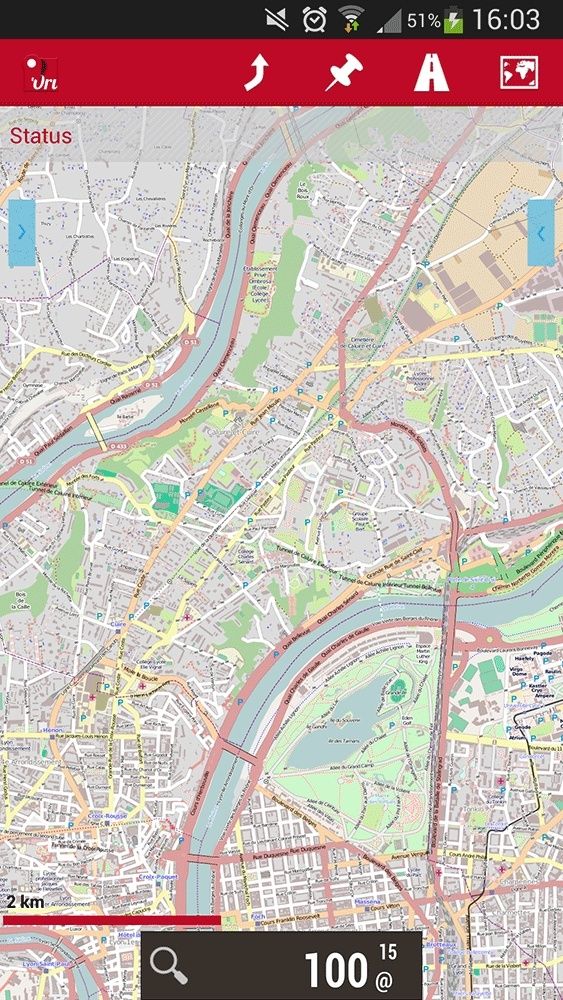
I'm using OruxMaps for some time now and everything was fine on my Galaxy S, Galaxy Tab 10.1, Google Nexus 4.
I switched to a Galaxy S4 Active and the maps are hardly readable - the text is very very small - and the app very hard to use.
Does this have to do something with the high resolution (1920x1080) of the display and is there an option to adjust this in the settings and does this also affect other high-resolution devices? Google did not provide any answers to that. Please find a screenshot below.
Thanks for your help!
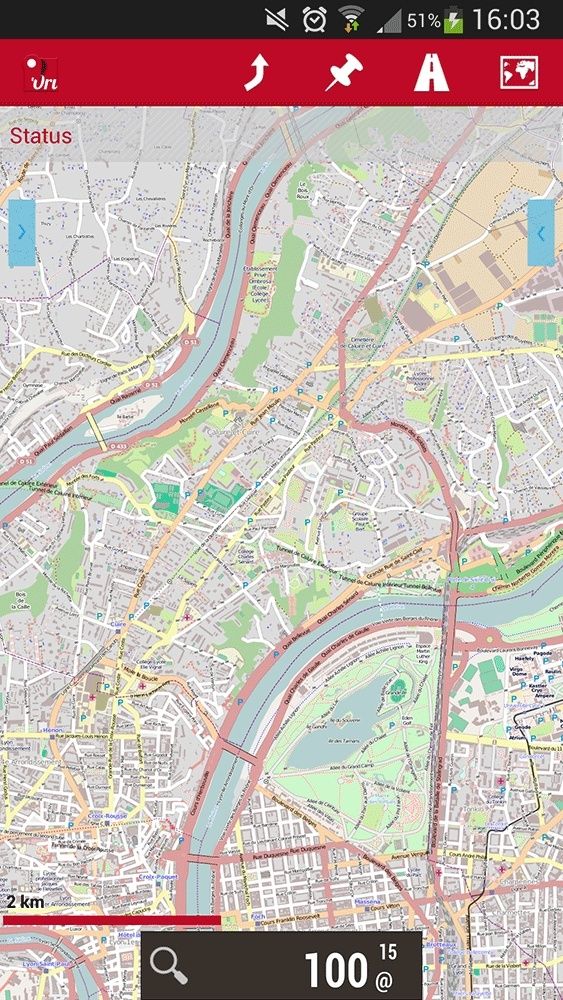
peteXnbg- Cantidad de envíos : 2
Fecha de inscripción : 2013-10-07
 Re: OruxMaps on Samsung Galaxy S4 Active
Re: OruxMaps on Samsung Galaxy S4 Active
Hi,peteXnbg wrote:Hi all,
I'm using OruxMaps for some time now and everything was fine on my Galaxy S, Galaxy Tab 10.1, Google Nexus 4.
I switched to a Galaxy S4 Active and the maps are hardly readable - the text is very very small - and the app very hard to use.
Does this have to do something with the high resolution (1920x1080) of the display and is there an option to adjust this in the settings and does this also affect other high-resolution devices? Google did not provide any answers to that. Please find a screenshot below.
Thanks for your help!
those map servers are not ready for ultra density displays. BUT you can set a default digital zoom level in settings--maps--zoom settings.
orux

orux- Cantidad de envíos : 3946
Fecha de inscripción : 2009-07-06
 Re: OruxMaps on Samsung Galaxy S4 Active
Re: OruxMaps on Samsung Galaxy S4 Active
Hi.
Thanks for your quick reply. Setting the zoom to 200%/300% worked quite well, even if the maps are littly bit grainy then.
So it depends on the map I am using?
Best,
Pete
Thanks for your quick reply. Setting the zoom to 200%/300% worked quite well, even if the maps are littly bit grainy then.
So it depends on the map I am using?
Best,
Pete
peteXnbg- Cantidad de envíos : 2
Fecha de inscripción : 2013-10-07
 Re: OruxMaps on Samsung Galaxy S4 Active
Re: OruxMaps on Samsung Galaxy S4 Active
Hi,peteXnbg wrote:Hi.
Thanks for your quick reply. Setting the zoom to 200%/300% worked quite well, even if the maps are littly bit grainy then.
So it depends on the map I am using?
Best,
Pete
No, I think all maps will behaviour equal.
orux

orux- Cantidad de envíos : 3946
Fecha de inscripción : 2009-07-06
 OruxMaps on Samsung Galaxy S4 Active
OruxMaps on Samsung Galaxy S4 Active

This is how Oruxmaps looks on my S4 active.
I like it and it is the best I ever had.
Uli

Uli- Cantidad de envíos : 129
Fecha de inscripción : 2011-03-16
 Similar topics
Similar topics» Oruxmaps with samsung galaxy mini
» Livetracking Problem with Samsung S4 Active
» problemas con el samsung galaxy s
» No conecta el GPS en Samsung Galaxy S
» No me funciona correctamente en Samsung Galaxy Ace 2
» Livetracking Problem with Samsung S4 Active
» problemas con el samsung galaxy s
» No conecta el GPS en Samsung Galaxy S
» No me funciona correctamente en Samsung Galaxy Ace 2
Permissions in this forum:
You cannot reply to topics in this forum|
|
|
