"Navigate to" feature
3 posters
OruxMaps :: ENGLISH :: IMPROVEMENTS
Page 1 of 1
 "Navigate to" feature
"Navigate to" feature
Hi
First of all I'd like to thank you for this awesome application. I use it extensively for my outdoor activities and I just love it!
There is, however, one tiny feature that I still miss. And that is, the possibility to select a point on the map and than getting turn-by-turn directions how to get to this point by car. No worries, I do not expect to get this directions by OruxMaps. Instead a third party tool, such as google maps, should take this job over. I had a look into this topic my self, i.e., how to launch google maps such that it shows a particular location. It's very simple. The following call is all that is needed:
I reckon, that determining the latitude and longitude of the selected point on the map is no big deal, as it is also displayed, when moving the map.
The reason why I'd love to have this feature, is the following: I usually plan my (hiking) trips on the computer. Then I export the trips as gpx-file to my Android phone and load the track in OruxMaps to make sure that everything is fine. For most of the time my hikes start somewhere where I first have to use the car to get there. Being lazy, I do not spend much time studying the route. Instead I simply use my navigation app (which also captures the posted intent) to get directed. While this works fine in general, it sometimes takes me quite a while to find the right spot on the map of the navigation app, because that map is not as detailed as the one I'm using in OruxMaps. And finding the location by name (which is supported by the navigation app) doesn't work most of the time, because the hikes usually do not start in a town or village. So it would be very convenient if I can just call the navigation app with the right coordinates from within OruxMaps after I checked that the track could be loaded and having positioned the pointer to the start of the track.
It would be really terrific if you can add this feature.
Looking forward to it.
Thanks a lot.
Regards
Luigi
First of all I'd like to thank you for this awesome application. I use it extensively for my outdoor activities and I just love it!
There is, however, one tiny feature that I still miss. And that is, the possibility to select a point on the map and than getting turn-by-turn directions how to get to this point by car. No worries, I do not expect to get this directions by OruxMaps. Instead a third party tool, such as google maps, should take this job over. I had a look into this topic my self, i.e., how to launch google maps such that it shows a particular location. It's very simple. The following call is all that is needed:
- Code:
Intent i = new Intent(Intent.ACTION_VIEW, Uri.parse("geo:41.387885,2.16774"));
startActivity(i);
I reckon, that determining the latitude and longitude of the selected point on the map is no big deal, as it is also displayed, when moving the map.
The reason why I'd love to have this feature, is the following: I usually plan my (hiking) trips on the computer. Then I export the trips as gpx-file to my Android phone and load the track in OruxMaps to make sure that everything is fine. For most of the time my hikes start somewhere where I first have to use the car to get there. Being lazy, I do not spend much time studying the route. Instead I simply use my navigation app (which also captures the posted intent) to get directed. While this works fine in general, it sometimes takes me quite a while to find the right spot on the map of the navigation app, because that map is not as detailed as the one I'm using in OruxMaps. And finding the location by name (which is supported by the navigation app) doesn't work most of the time, because the hikes usually do not start in a town or village. So it would be very convenient if I can just call the navigation app with the right coordinates from within OruxMaps after I checked that the track could be loaded and having positioned the pointer to the start of the track.
It would be really terrific if you can add this feature.
Looking forward to it.
Thanks a lot.
Regards
Luigi
loremipsum- Cantidad de envíos : 1
Fecha de inscripción : 2011-07-18
 Re: "Navigate to" feature
Re: "Navigate to" feature
loremipsum wrote:Hi
First of all I'd like to thank you for this awesome application. I use it extensively for my outdoor activities and I just love it!
There is, however, one tiny feature that I still miss. And that is, the possibility to select a point on the map and than getting turn-by-turn directions how to get to this point by car. No worries, I do not expect to get this directions by OruxMaps. Instead a third party tool, such as google maps, should take this job over. I had a look into this topic my self, i.e., how to launch google maps such that it shows a particular location. It's very simple. The following call is all that is needed:
- Code:
Intent i = new Intent(Intent.ACTION_VIEW, Uri.parse("geo:41.387885,2.16774"));
startActivity(i);
I reckon, that determining the latitude and longitude of the selected point on the map is no big deal, as it is also displayed, when moving the map.
The reason why I'd love to have this feature, is the following: I usually plan my (hiking) trips on the computer. Then I export the trips as gpx-file to my Android phone and load the track in OruxMaps to make sure that everything is fine. For most of the time my hikes start somewhere where I first have to use the car to get there. Being lazy, I do not spend much time studying the route. Instead I simply use my navigation app (which also captures the posted intent) to get directed. While this works fine in general, it sometimes takes me quite a while to find the right spot on the map of the navigation app, because that map is not as detailed as the one I'm using in OruxMaps. And finding the location by name (which is supported by the navigation app) doesn't work most of the time, because the hikes usually do not start in a town or village. So it would be very convenient if I can just call the navigation app with the right coordinates from within OruxMaps after I checked that the track could be loaded and having positioned the pointer to the start of the track.
It would be really terrific if you can add this feature.
Looking forward to it.
Thanks a lot.
Regards
Luigi
Hi, Luigi;
You can start android 'Navigation' from a waypoint:
If you have a starting waypoint in your rute, 'tap' the wpt, then select 'navigator'
orux

orux- Cantidad de envíos : 3946
Fecha de inscripción : 2009-07-06
 Re: "Navigate to" feature
Re: "Navigate to" feature
I think I need another week to check all the features you have build in.
Currently ZANavi crashes when starting with it. (The Process com.zoffcc.applications.zanavi) was stopped unexpected.
I think it is a great idea to integrate it - both an offline and a online Routing. What I would prefer over handing over to ZANavi is, to start it just for generating the route and than import this into Orux. Is this possible?
In this way we can enjoy the Orux-GUI even longer.
Currently ZANavi crashes when starting with it. (The Process com.zoffcc.applications.zanavi) was stopped unexpected.
I think it is a great idea to integrate it - both an offline and a online Routing. What I would prefer over handing over to ZANavi is, to start it just for generating the route and than import this into Orux. Is this possible?
In this way we can enjoy the Orux-GUI even longer.
starbright- Cantidad de envíos : 21
Fecha de inscripción : 2011-07-17
 Similar topics
Similar topics» How to navigate with Navigon ?
» Navigate to
» 'Navigate To' changed to 'Directions To'?
» "Navigate to..." without logging...
» "When I have been there" feature
» Navigate to
» 'Navigate To' changed to 'Directions To'?
» "Navigate to..." without logging...
» "When I have been there" feature
OruxMaps :: ENGLISH :: IMPROVEMENTS
Page 1 of 1
Permissions in this forum:
You cannot reply to topics in this forum|
|
|
