OruxMaps2.0 in the market.
 OruxMaps2.0 in the market.
OruxMaps2.0 in the market.
http://oruxmaps.x10hosting.com/OruxMaps1.9.6beta.apk
--1.9.6beta version: solves two bugs ('following route and deleting wpts).
--1.9.5beta version: includes important changes in the core, to avoid 'out of memory' problems with large tracks.
NEW IN 1.9.1BETA: Tracks are saved into database each 5 minutes. You (new in 1.9.3beta) DO NOT have to introduce track name/description at the begining of the track. A track with current date-hour will be created. After you will be able to change the name/type/description in 'Tracks' menu.
--NEW 1.9.4beta:
-->double tap: Zoom In at tapped point.
-->long press: Zoom Out at tapped point.
-->Old functions (map modes, maps at current position), moved to menu, preferences.
-->Added NO Cursor mode.
There are a route builder (route planning): Button Wpts in menu, filter/sort waypoints, button 'load as a route' in menu, and wpts will be loaded in the viewer as a route.
-> Better management of the maps. Now stored in a sqlite3 database, very fast to load. And if you remove / put maps in the folder, it will make checks, rebuilding the database if necessary.
-> The Tracks are not exported directly to GPX / KML. They are stored in another database sqlite3, which makes management much faster.

With the new menu option you will list the tracks in the database (initially will be empty).
We can import gpx / kml to the database using the menu (see picture).
For each track, when selected you can:
- edit properties (name, type ,....) This is NEW.
- remove from the database.
- view track statistics
- continue the track: is loaded into the viewer, we can continue (add more sections, waypoints ,...)
- view in the viewer as a route (to follow ,...)
- Export as gpx / kml.
- UPLOAD TO EVERYTRAIL.COM: this is new. You must open an account in www.everytrail.com, and put the name / user settings - EveryTrail settings.
It allows you to upload the gpx to your account, and if you have attached photos, too (wifi recommended !!!!)
Waypoints: NEW, now you can associate photos to waypoints (and then upload them to EveryTrail). When you create / edit a wpt, there is a button that when pressed, opens the gallery to select (or make a new one).
In the list of wpts, which are all that are in the database, you can do many things with them, sort, filter, take the map, export ,.....
At the selection of one, if we go to details and has an associated photo will appear in miniature. If you click on the photo, it opens the image viewer.
Geocaches: added new functions, such as register if you have found it. Functions similar to those of the waypoints.
Added as units of nautical miles.
The button 'routes' is no use to load the routes, it is now to make adjustments (alarms ,...) when there is a path / geocache loaded.
Perhaps I left something,
I hope the changes are not too abrupt.
waiting comments and error detection.
DO NOT FORGET TO COME BACK TO MARKET VERSION!
orux
Last edited by orux on Sun Feb 21, 2010 11:01 am; edited 9 times in total (Reason for editing : change to normal post)

orux- Cantidad de envíos : 3946
Fecha de inscripción : 2009-07-06
 Re: OruxMaps2.0 in the market.
Re: OruxMaps2.0 in the market.
Oli wrote:Will there be an option that the central indicator points to a waypoint?
Yes, you can view waypoints (waypoint button with an eye). Then 'goto' this waypoint.
orux

orux- Cantidad de envíos : 3946
Fecha de inscripción : 2009-07-06
 Re: OruxMaps2.0 in the market.
Re: OruxMaps2.0 in the market.
"Better management of the maps. Now stored in a sqlite3 database, very fast to load. And if you remove / put maps in the folder, it will make checks, rebuilding the database if necessary."
Does it mean that the tiles are now put into a database instead of just a bunch of files? Do the previous maps need to be regenerated?
Does it mean that the tiles are now put into a database instead of just a bunch of files? Do the previous maps need to be regenerated?
guest- Guest
 Re: OruxMaps2.0 in the market.
Re: OruxMaps2.0 in the market.
"Double tap over the cursor--> OruxMaps will tell you if there are more maps at current position."
I much rather see double tap acting as zoom in (to wherever being tapped); it seems like finding out whether there is more maps in a certain point is not such an often used function, and should be put in a context menu (i.e. via long presses). For me, it's a much more intuitive user interface if double tapping would do something immediate, and any action that require furthur user input (like choose another map) really belongs to the context menu.
On the other hand, the current context menu (options to choose which cursor at the middle) should be sent to the menu (i.e. via pressing the menu key) as that is not location dependent and is really a waste of valuable user input options in my humble opinion...
I much rather see double tap acting as zoom in (to wherever being tapped); it seems like finding out whether there is more maps in a certain point is not such an often used function, and should be put in a context menu (i.e. via long presses). For me, it's a much more intuitive user interface if double tapping would do something immediate, and any action that require furthur user input (like choose another map) really belongs to the context menu.
On the other hand, the current context menu (options to choose which cursor at the middle) should be sent to the menu (i.e. via pressing the menu key) as that is not location dependent and is really a waste of valuable user input options in my humble opinion...
guest- Guest
 Re: OruxMaps2.0 in the market.
Re: OruxMaps2.0 in the market.
guest wrote:"Double tap over the cursor--> OruxMaps will tell you if there are more maps at current position."
I much rather see double tap acting as zoom in (to wherever being tapped); it seems like finding out whether there is more maps in a certain point is not such an often used function, and should be put in a context menu (i.e. via long presses). For me, it's a much more intuitive user interface if double tapping would do something immediate, and any action that require furthur user input (like choose another map) really belongs to the context menu.
On the other hand, the current context menu (options to choose which cursor at the middle) should be sent to the menu (i.e. via pressing the menu key) as that is not location dependent and is really a waste of valuable user input options in my humble opinion...
Accepted, see last beta.
orux

orux- Cantidad de envíos : 3946
Fecha de inscripción : 2009-07-06
 Re: OruxMaps2.0 in the market.
Re: OruxMaps2.0 in the market.
guest wrote:"Better management of the maps. Now stored in a sqlite3 database, very fast to load. And if you remove / put maps in the folder, it will make checks, rebuilding the database if necessary."
Does it mean that the tiles are now put into a database instead of just a bunch of files? Do the previous maps need to be regenerated?
No; only calibration information, not the images.
orux

orux- Cantidad de envíos : 3946
Fecha de inscripción : 2009-07-06
 Re: OruxMaps2.0 in the market.
Re: OruxMaps2.0 in the market.
Accepted, see last beta.
orux
Wow that's fast! It would be perfect now if you add a little bit of tactual feedback (i.e. vibrating) for the long press
guest- Guest
 Re: OruxMaps2.0 in the market.
Re: OruxMaps2.0 in the market.
I propose a revamp of the current button arrangement:
 ) Something like this may be more clear:
) Something like this may be more clear:

This again should just be in the menu since there is a button there already.
In summary, here's what I propose:
On screen buttons:
- Tracking on/off (better rename as "Map follows GPS" since tracking almost imply logging in English )
)
- Track logging on/off
- zoom in
- zoom out
- zoom 1:1
- Clean track & waypoints.
Context menu: (via long presses)
Add current position (i.e. the location pressed, not center of the map) to mark/waypoint
Other available map at current position (currently, menu->preference->Maps at current position)
View track statistics (i.e. the Analyzer)
Go to...
Load route/track
Cursor appearance (currently, menu->preference->Maps orientation)
Menu: (via menu button)
Maps (not needed. If user wants to choose another map at current location, this function is available at the context menu; if user wants to look at map at another location, he/she can press the back button to go to the main page and choose another map. This make sense since if user want to look at another region, it's almost like exiting the current view/track and starts anew.)
Tracks
Waypoints
Geocaches
Options (currently, menu->Preference. Preference has almost the same meaning settings, so I think options is a better name).
Settings
Help
About
: A change of icon would be much more helpful (the current one looks remarkably like the RSS icon"GPS TRACKING"
This is not needed as a button, especially since the track is now automatically saved and I don't think this is such a frequently used function that warrants it's prominent placement on the map."SAVE: Store in sdcard current track (or waypoints)."
Not needed especially since there is one button for this in the menu anyway. (In the current beta it's confusing, since the view mark button on the map gives different information than the one in the menu)."VIEW MARKS: Shows all the information about waypoints (including delete/edit/goto)."
I think this belongs to a context menu (via long presses, which is currently assigned to zoom out in the lastest beta). I think it makes intuitive sense that long pressing on a point does some operation on that point (e.g. making that point a mark)."MARK: To create waypoints. The application will ask you for a name (can be empty). It can be used in any mode."
A icon with the text "1:1" on it would be much more clear! Also, in the multilayer map, I think this should revert back to the current zoom. For example, if I'm at zoom level 14, and I have no more map beyond that zoom level, zooming in will digitally zoom in the map tile image, but hitting this zoom button will bring me back to zoom level 11 (which is the smallest zoom level in this map set). I would expect that this button will bring me back to the (not digitally zoomed) zoom level 14."ZOOM 1:1: Zooms to 1:1.":
"ROUTE: Finds and shows a route over the map. Searches in the directory where the track logs are stored. Any valid Gpx or Kml file with routes, waypoints, tracks (single or multiple segments)./ ROUTE: Deletes the route you have indicated previously."
This again should just be in the menu since there is a button there already.
I personally think this belongs to the menu (via pressing the menu button), but I can see why one would want this on top of the map.GO TO: You can goto a Point (Asks for the coordinates of the point to which you want to move the center of the viewer), to de Center of the map, beginning of route, or beginning of track.
This certainly belongs somewhere in the list of track/route and/or in the menu.Analyzator: Displays statistics and graphs of Tracks and Routes shown on the screen (see below).
It would be much more useful this hides/unhides the track/waypoints, instead of just irreversibly clearing everything.Cleans tracks and waypoints (not allowed in Track logging mode).
In summary, here's what I propose:
On screen buttons:
- Tracking on/off (better rename as "Map follows GPS" since tracking almost imply logging in English
- Track logging on/off
- zoom in
- zoom out
- zoom 1:1
- Clean track & waypoints.
Context menu: (via long presses)
Add current position (i.e. the location pressed, not center of the map) to mark/waypoint
Other available map at current position (currently, menu->preference->Maps at current position)
View track statistics (i.e. the Analyzer)
Go to...
Load route/track
Cursor appearance (currently, menu->preference->Maps orientation)
Menu: (via menu button)
Tracks
Waypoints
Geocaches
Options (currently, menu->Preference. Preference has almost the same meaning settings, so I think options is a better name).
Settings
Help
About
guest- Guest
 Similar topics
Similar topics» OruxMaps2.0 en el market.
» 3.2.6 in the market
» NEW 1.4.0 VERSION, IN THE MARKET
» 2.6.0 in the market
» new beta 3.1.x (3.2.1 in the market)
» 3.2.6 in the market
» NEW 1.4.0 VERSION, IN THE MARKET
» 2.6.0 in the market
» new beta 3.1.x (3.2.1 in the market)
Permissions in this forum:
You cannot reply to topics in this forum|
|
|
