Track coloured line - how to change it?
2 posters
 Track coloured line - how to change it?
Track coloured line - how to change it?
Hi,
Please help me with this..
I loaded a route and accidentally clicked Backtrack. From that moment line of route are changed in a thick blue dotted line (oruxmaps_01.jpg). Since then, all routes are displayed the same way .. I don't know what that's thick blue dotted line mean.
Anyway, how to restore a visual display of the route line as it was before (oruxmaps_02.jpg), and remove thin dotted line.
Thanks

Please help me with this..
I loaded a route and accidentally clicked Backtrack. From that moment line of route are changed in a thick blue dotted line (oruxmaps_01.jpg). Since then, all routes are displayed the same way .. I don't know what that's thick blue dotted line mean.
Anyway, how to restore a visual display of the route line as it was before (oruxmaps_02.jpg), and remove thin dotted line.
Thanks

kungfiju- Cantidad de envíos : 1
Fecha de inscripción : 2012-08-20
 Re: Track coloured line - how to change it?
Re: Track coloured line - how to change it?
kungfiju wrote:Hi,
Please help me with this..
I loaded a route and accidentally clicked Backtrack. From that moment line of route are changed in a thick blue dotted line (oruxmaps_01.jpg). Since then, all routes are displayed the same way .. I don't know what that's thick blue dotted line mean.
Anyway, how to restore a visual display of the route line as it was before (oruxmaps_02.jpg), and remove thin dotted line.
Thanks
Hi;
settings--user interface--strokes--path effect (uncheck)
orux

orux- Cantidad de envíos : 3946
Fecha de inscripción : 2009-07-06
 Similar topics
Similar topics» Accuracy of track statistics and inaccurate track exchange
» Change track datum
» sound when uploading track to mapmytracks / change uploading interval
» Track Type of recorded tracks can not be changed anymore in the Track Database
» Error en base de datos de track mientras grabada un track
» Change track datum
» sound when uploading track to mapmytracks / change uploading interval
» Track Type of recorded tracks can not be changed anymore in the Track Database
» Error en base de datos de track mientras grabada un track
Permissions in this forum:
You cannot reply to topics in this forum|
|
|
