Wrong Scale after Map Load with Swissgrid
 Wrong Scale after Map Load with Swissgrid
Wrong Scale after Map Load with Swissgrid
Version 3.4.2: After loading a map with SWISSGRID, the scale in the lower left corner shows an absurd measurement. After a switch of the zoom level, the measurement is OK. Looks like a wrong initialization when loading SWISSGRID
Andreas- Guest
 Re: Wrong Scale after Map Load with Swissgrid
Re: Wrong Scale after Map Load with Swissgrid
Andreas wrote:Version 3.4.2: After loading a map with SWISSGRID, the scale in the lower left corner shows an absurd measurement. After a switch of the zoom level, the measurement is OK. Looks like a wrong initialization when loading SWISSGRID
Please, more info, I can not reproduce this error:
1.-You have a map with lat/lon. Then go to 'configuration--units' select 'swiss grid'.
2.-When you return to the map, the map scale is wrong. right?
orux

orux- Cantidad de envíos : 3946
Fecha de inscripción : 2009-07-06
 Wrong Scale after Map Load with Swissgrid
Wrong Scale after Map Load with Swissgrid
I can confirm the finding of Andreas.
If I load a map calibrated with swiss grid then the scale at the left bottom corner shows a very big value (over 1000000 meters). The correct value is about 500 meters.
This behaviour is independend of the units configuration. I have minutes as unit.
It seems to be related to the calibration of the map.
Greetings from switzerland
Markus
If I load a map calibrated with swiss grid then the scale at the left bottom corner shows a very big value (over 1000000 meters). The correct value is about 500 meters.
This behaviour is independend of the units configuration. I have minutes as unit.
It seems to be related to the calibration of the map.
Greetings from switzerland
Markus
Markus- Guest
 Indeed not related to selected units in setting
Indeed not related to selected units in setting
Sorry for comming back late, I was away for some time. I tried your suggestion and the answer is "no". The settings have no influence on the effect. It occurs after loading the map for the first time after program start and goes away after change of scale (my maps have multiple zoom levels). I experience another problem here: If I try to take a log of my movements I experience several problems including complete hangs. I will post this separatly and I mention this here only because I suspect that oruxmaps has a problem with swiss grid, maybe?
Andreas
Andreas
Andreas- Guest
 Same problem solved
Same problem solved
I had the same problem and i have solved using in OruxMapsDesktop :
Datum : CH-1903 Swiss
Projection : SwissGrid
Select Grid (East X and North Y, don't use Geographical)
Sometimes i had corrupted maps uploading the maps on my phone using WiFi (i don't know why), no problems using USB cable.
I hope this can help you.
Datum : CH-1903 Swiss
Projection : SwissGrid
Select Grid (East X and North Y, don't use Geographical)
Sometimes i had corrupted maps uploading the maps on my phone using WiFi (i don't know why), no problems using USB cable.
I hope this can help you.
mauryb- Guest
 Problem is still there with 3.5.7beta
Problem is still there with 3.5.7beta
After changing to 3.5.7beta, the problem still persists. If I load ANY map with datum=SWISSGRID the scale indicator shows an amount of around
1021.42 KILOmeters (not always exactly the same, bur more ore less). It makes no difference what scale is used when the map loads for the first time (my maps have multiple scales). After a change to a higher scale and back again, everything is alright. The maps are perfectly correct, tracks and routes are drawn correctly, and the position indicated by the center marker is correct. So: only the scale indicator is wrong, in any of my SWISSGRID map, but only on firs load, and no matter wich way the map comes to the device. The maps are not corrupted, since they work perfectly in all other respects. My conclusion is that it must have something to do with the handling of SWISSGRID. Would it help if I provided an example map?
1021.42 KILOmeters (not always exactly the same, bur more ore less). It makes no difference what scale is used when the map loads for the first time (my maps have multiple scales). After a change to a higher scale and back again, everything is alright. The maps are perfectly correct, tracks and routes are drawn correctly, and the position indicated by the center marker is correct. So: only the scale indicator is wrong, in any of my SWISSGRID map, but only on firs load, and no matter wich way the map comes to the device. The maps are not corrupted, since they work perfectly in all other respects. My conclusion is that it must have something to do with the handling of SWISSGRID. Would it help if I provided an example map?
Andreas- Guest
 Scale now OK on 3.5.9beta, but datum information now wrong
Scale now OK on 3.5.9beta, but datum information now wrong
I just installed 3.5.9beta, and the scaling problem is gone. However, another error is there now: The Information about the map datum is wrong now. Here's the screensho:
The coordinates shown are clearly SWISSGRID and are correct. But the map Datum shown is incorrect. This is definitely not WGS1984
Regards Andreas
The coordinates shown are clearly SWISSGRID and are correct. But the map Datum shown is incorrect. This is definitely not WGS1984
Regards Andreas
Andreas- Guest
 Scale now OK on 3.5.9beta, but datum information now wrong (2nd try)
Scale now OK on 3.5.9beta, but datum information now wrong (2nd try)
The image was not there in the first post, so I try again....
I just installed 3.5.9beta, and the scaling problem is gone. However, another error is there now: The Information about the map datum is wrong now. The coordinates shown are clearly SWISSGRID and are correct. But the map Datum shown is incorrect. This is definitely not WGS1984. Screenshot hopefully visible this time
Regards Andreas
 [img][/img][img][/img]
[img][/img][img][/img]
I just installed 3.5.9beta, and the scaling problem is gone. However, another error is there now: The Information about the map datum is wrong now. The coordinates shown are clearly SWISSGRID and are correct. But the map Datum shown is incorrect. This is definitely not WGS1984. Screenshot hopefully visible this time
Regards Andreas
 [img][/img][img][/img]
[img][/img][img][/img]
Andreas- Guest
 Scale now OK on 3.5.9beta, but datum information now wrong (3rd try)
Scale now OK on 3.5.9beta, but datum information now wrong (3rd try)
The image was not there in the first and second post, so I try again....
I just installed 3.5.9beta, and the scaling problem is gone. However, another error is there now: The Information about the map datum is wrong now. The coordinates shown are clearly SWISSGRID and are correct. But the map Datum shown is incorrect. This is definitely not WGS1984. Screenshot hopefully visible with a link?

Andreas
I just installed 3.5.9beta, and the scaling problem is gone. However, another error is there now: The Information about the map datum is wrong now. The coordinates shown are clearly SWISSGRID and are correct. But the map Datum shown is incorrect. This is definitely not WGS1984. Screenshot hopefully visible with a link?
Andreas
Andreas- Guest
 Giving up to deliver a screenshot if this does not work...
Giving up to deliver a screenshot if this does not work...
Try this: http, // plus this:
imageshack.us/photo/my-images/638/oruxmapsscreenshot1.png
Andreas
imageshack.us/photo/my-images/638/oruxmapsscreenshot1.png
Andreas
andreas- Guest
 Re: Wrong Scale after Map Load with Swissgrid
Re: Wrong Scale after Map Load with Swissgrid
andreas wrote:Try this: http, // plus this:
imageshack.us/photo/my-images/638/oruxmapsscreenshot1.png
Andreas
Ok; I will try to solve this.
You can not post links if no registered;
orux

orux- Cantidad de envíos : 3946
Fecha de inscripción : 2009-07-06
 Similar topics
Similar topics» wrong scale when use default digital zoom
» Scale problem, map creation with Oruxdesktop
» NEW BETA 1.7.4! [v1.8.0 uploaded to the market]
» Loading .KMZ files in Oruxmaps
» Online layers won't load.
» Scale problem, map creation with Oruxdesktop
» NEW BETA 1.7.4! [v1.8.0 uploaded to the market]
» Loading .KMZ files in Oruxmaps
» Online layers won't load.
Permissions in this forum:
You cannot reply to topics in this forum|
|
|
