Tracklogging quits on me
2 posters
 Tracklogging quits on me
Tracklogging quits on me
First off, I'm pretty new to OruxMaps, but after some playing around really love the UI, the ANT+ connectivity and especially the offline maps capabilities.
But, on most of the initial "real" tests, the app more or less failed on me. I'm using a rooted, firewalled and adblocked xperia Active (debloated stock Gingerbread 2.3.4) with latest market version (4.6.3/market says 5.6.3?) and the topical ANT+ patch from the market.
Latest setting on logging 2s/20m/100m. All logs whre started from mapforge offline vector map.
Is there something like auto-pause enabled? What would trigger that?
Is it possible to enable kind of debug log to learn about what may have triggered quitting?
Any hints appreciated. Thanks.
But, on most of the initial "real" tests, the app more or less failed on me. I'm using a rooted, firewalled and adblocked xperia Active (debloated stock Gingerbread 2.3.4) with latest market version (4.6.3/market says 5.6.3?) and the topical ANT+ patch from the market.
- Running: tracklogging had only about 4,7k/24mins of around 13k, while Endomondo in parallel neatly logged the full track. When I restarted the phone after the run, Oruxmaps said something like "state is beeing reestablished", but logging was off. Logging has stopped in mixed territory; may have been bad GPS reception (not on Endemondo though...)
- Cycling: tracklogging had only about 12k/30mins of way more; log stopped on open territory. Mortplayer was running in parallel, reading an audiobook. On check after 1hrs logging was already off (message as above) but later an annoying box like "switch off logging before leaving the map view" started showing although Oruxmaps was shut down since long already. Had that message on all screens and apps until I rebooted.
- Test: went shopping with logging and heart rate logging enabled (Garmin ANT+ strap). 2k to the shop, continuous messages like "bluetooth device connected"/"device disconnected" (strap may not have sent proper signals already). Checked again after about 40 minutes indoors (shop), logging was no longer displayed (missing circle), had to be restarted via "start HRM..." No question like "new segment, continue..." but later on one single complete tracklog (even indoors), but having heartrates only after restarting (?) the log.
- Car use: on external power, device set to keep display on. Tracklogging ok, but Oruxmaps kept falling back to dimmed display, although configured to stay bright.
Latest setting on logging 2s/20m/100m. All logs whre started from mapforge offline vector map.
Is there something like auto-pause enabled? What would trigger that?
Is it possible to enable kind of debug log to learn about what may have triggered quitting?
Any hints appreciated. Thanks.
Last edited by mistrix on Sat Dec 10, 2011 8:55 pm; edited 2 times in total (Reason for editing : corrected spelling)
mistrix- Cantidad de envíos : 6
Fecha de inscripción : 2011-12-10
Localización : preferred outdoors
 Re: Tracklogging quits on me
Re: Tracklogging quits on me
mistrix wrote:First off, I'm pretty new to OruxMaps, but after some playing around really love the UI, the ANT+ connectivity and especially the offline maps capabilities.
But, on most of the initial "real" tests, the app more or less failed on me. I'm using a rooted, firewalled and adblocked xperia Active (debloated stock Gingerbread 2.3.4) with latest market version (4.6.3/market says 5.6.3?) and the topical ANT+ patch from the market.
- Running: tracklogging had only about 4,7k/24mins of around 13k, while Endomondo in parallel neatly logged the full track. When I restarted the phone after the run, Oruxmaps said something like "state is beeing reestablished", but logging was off. Logging has stopped in mixed territory; may have been bad GPS reception (not on Endemondo though...)
- Cycling: tracklogging had only about 12k/30mins of way more; log stopped on open territory. Mortplayer was running in parallel, reading an audiobook. On check after 1hrs logging was already off (message as above) but later an annoying box like "switch off logging before leaving the map view" started showing although Oruxmaps was shut down since long already. Had that message on all screens and apps until I rebooted.
- Test: went shopping with logging and heart rate logging enabled (Garmin ANT+ strap). 2k to the shop, continuous messages like "bluetooth device connected"/"device disconnected" (strap may not have sent proper signals already). Checked again after about 40 minutes indoors (shop), logging was no longer displayed (missing circle), had to be restarted via "start HRM..." No question like "new segment, continue..." but later on one single complete tracklog (even indoors), but having heartrates only after restarting (?) the log.
- Car use: on external power, device set to keep display on. Tracklogging ok, but Oruxmaps kept falling back to dimmed display, although configured to stay bright.
Latest setting on logging 2s/20m/100m. All logs whre started from mapforge offline vector map.
Is there something like auto-pause enabled? What would trigger that?
Is it possible to enable kind of debug log to learn about what may have triggered quitting?
Any hints appreciated. Thanks.
Thanks, mistrix.
I think you helped me find a bug difficult to locate.
Is it possible that, when you start recording the track, you turn off the screen and not come back on until the end?
Tomorrow or past tomorrow I will have a new beta with interesting things, which should resolve this bug. You can suscribe to newsletter here-->http://www.oruxmaps.com/cs
Meanwhile, a possible solution:
1.-When you turn off the screen, let OruxMaps in the foreground.
2.-After about 2-4 minutes to start recording the track, take a look at OruxMaps.
Remember there are two types of 'screen always on', full brightness or dimmed. (Configuration--application)
orux

orux- Cantidad de envíos : 3946
Fecha de inscripción : 2009-07-06
 Re: Tracklogging quits on me
Re: Tracklogging quits on me
Good, although I thought, it was all my lack of understanding...orux wrote:I think you helped me find a bug difficult to locate.
Already did that today. Upon restarting the phone, the message "reestablishing state" was there, but everything was fine!orux wrote:
Is it possible that, when you start recording the track, you turn off the screen and not come back on until the end?
...
1.-When you turn off the screen, let OruxMaps in the foreground.
Hmmm, and then what?orux wrote:2.-After about 2-4 minutes to start recording the track, take a look at OruxMaps.
I've enabled the LED to get an idea weather logging is active. Several times there where some long seconds, that made me think it had stopped, but then it always came back blinking
Done.orux wrote:Tomorrow or past tomorrow I will have a new beta with interesting things, which should resolve this bug. You can suscribe to newsletter here-->http://www.oruxmaps.com/cs
Looking forward to testing the new version of this great app!
Thanks
mistrix- Cantidad de envíos : 6
Fecha de inscripción : 2011-12-10
Localización : preferred outdoors
 Re: Tracklogging quits on me
Re: Tracklogging quits on me
mistrix wrote:Good, although I thought, it was all my lack of understanding...orux wrote:I think you helped me find a bug difficult to locate.Already did that today. Upon restarting the phone, the message "reestablishing state" was there, but everything was fine!orux wrote:
Is it possible that, when you start recording the track, you turn off the screen and not come back on until the end?
...
1.-When you turn off the screen, let OruxMaps in the foreground.
Hi,
It is not normal that android kills the activity that is in foreground. Because of that you see this message. OruxMaps uses a background service that continues to record the track.
mistrix wrote:Hmmm, and then what?orux wrote:2.-After about 2-4 minutes to start recording the track, take a look at OruxMaps.
I've enabled the LED to get an idea weather logging is active. Several times there where some long seconds, that made me think it had stopped, but then it always came back blinking
Nothing more, when opening and closing OruxMaps after 3-4 minutes you will force it to record a parameter that should prevent the loss of the track (the service stops running in the background).
orux

orux- Cantidad de envíos : 3946
Fecha de inscripción : 2009-07-06
 Re: Tracklogging quits on me
Re: Tracklogging quits on me
Ok, will try and report back; either tomorrow or latest on the occasion of my next run on Tuesday.orux wrote:Nothing more, when opening and closing OruxMaps after 3-4 minutes you will force it to record a parameter that should prevent the loss of the track (the service stops running in the background).
But -for sports- I would think, we all might be better off, if you could make it work without that requirement.
Thanks
mistrix- Cantidad de envíos : 6
Fecha de inscripción : 2011-12-10
Localización : preferred outdoors
 Re: Tracklogging quits on me
Re: Tracklogging quits on me
Made 2 trials today, first off trying to reproduce the misbehaviour. But I was not able to...
Started a log on my way to work, with Oruxmaps in the foreground when I switched off the phone. All fine.
Started a log on my way back home, with Endomondo started after Oruxmaps and left in the foreground (probably like on first bad trial), still everything ok.
I think, on the first bad attempts the settings were on 0 sec (default?) w/o LED indication, now they are on 4 sec w/ LED. Is it possible, that either the regular time check and/or the regularly blinking LED serves as kind of a "keep alive signal", to hinder the OS from killing the app?
One more observation:
With settings of 4 seconds, 20 meters dislocation and 50 meters accuracy, upon every log start, the app keeps telling me:
What is that supposed to tell me?
BTW: How are these settings related to each other, log if n seconds have passed AND m meters been made AND the accuracy is better than, or log if n seconds have passed OR m meters have been made AND the accuracy is better than?
At least, everything perfectly worked out today!
Started a log on my way to work, with Oruxmaps in the foreground when I switched off the phone. All fine.
Started a log on my way back home, with Endomondo started after Oruxmaps and left in the foreground (probably like on first bad trial), still everything ok.
I think, on the first bad attempts the settings were on 0 sec (default?) w/o LED indication, now they are on 4 sec w/ LED. Is it possible, that either the regular time check and/or the regularly blinking LED serves as kind of a "keep alive signal", to hinder the OS from killing the app?
One more observation:
With settings of 4 seconds, 20 meters dislocation and 50 meters accuracy, upon every log start, the app keeps telling me:
- Code:
Logging!
Autosegment:
Time (minutes):20
Distance (km): 0.0
What is that supposed to tell me?
BTW: How are these settings related to each other, log if n seconds have passed AND m meters been made AND the accuracy is better than, or log if n seconds have passed OR m meters have been made AND the accuracy is better than?
At least, everything perfectly worked out today!
mistrix- Cantidad de envíos : 6
Fecha de inscripción : 2011-12-10
Localización : preferred outdoors
 Re: Tracklogging quits on me
Re: Tracklogging quits on me
Correction.
Compared to the parallel Endemondo log, approx. 5k are missing from the second log (40 something k). It shows an obvious gap in the middle, but that does not cover for all the missing distance, but only for about 1.5 kk...
Sorry.
Compared to the parallel Endemondo log, approx. 5k are missing from the second log (40 something k). It shows an obvious gap in the middle, but that does not cover for all the missing distance, but only for about 1.5 kk...
Sorry.
mistrix- Cantidad de envíos : 6
Fecha de inscripción : 2011-12-10
Localización : preferred outdoors
mistrix- Cantidad de envíos : 6
Fecha de inscripción : 2011-12-10
Localización : preferred outdoors
 Re: Tracklogging quits on me
Re: Tracklogging quits on me
mistrix wrote:Ok, will try and report back; either tomorrow or latest on the occasion of my next run on Tuesday.orux wrote:Nothing more, when opening and closing OruxMaps after 3-4 minutes you will force it to record a parameter that should prevent the loss of the track (the service stops running in the background).
But -for sports- I would think, we all might be better off, if you could make it work without that requirement.
Thanks
Yes,
it is a 'meanwhile' solution.
orux

orux- Cantidad de envíos : 3946
Fecha de inscripción : 2009-07-06
 Re: Tracklogging quits on me
Re: Tracklogging quits on me
mistrix wrote:Made 2 trials today, first off trying to reproduce the misbehaviour. But I was not able to...
Started a log on my way to work, with Oruxmaps in the foreground when I switched off the phone. All fine.
Started a log on my way back home, with Endomondo started after Oruxmaps and left in the foreground (probably like on first bad trial), still everything ok.
I think, on the first bad attempts the settings were on 0 sec (default?) w/o LED indication, now they are on 4 sec w/ LED. Is it possible, that either the regular time check and/or the regularly blinking LED serves as kind of a "keep alive signal", to hinder the OS from killing the app?
One more observation:
With settings of 4 seconds, 20 meters dislocation and 50 meters accuracy, upon every log start, the app keeps telling me:
- Code:
Logging!
Autosegment:
Time (minutes):20
Distance (km): 0.0
What is that supposed to tell me?
BTW: How are these settings related to each other, log if n seconds have passed AND m meters been made AND the accuracy is better than, or log if n seconds have passed OR m meters have been made AND the accuracy is better than?
At least, everything perfectly worked out today!
Hi,
you are playing with 'autosegment' settings, in 'settings'--'tracks'. Set autosegment to 'zero' in both time and distance autosegment.
-->'log if n seconds have passed AND m meters been made AND the accuracy is better than'
orux

orux- Cantidad de envíos : 3946
Fecha de inscripción : 2009-07-06
 Re: Tracklogging quits on me
Re: Tracklogging quits on me
I think it is related to 'autosegment' settings.
I have a new beta, are you subscribed to the newsletter here? -->
http://www.oruxmaps.com/cs
email me--> oruxuro@gmail.com
orux

orux- Cantidad de envíos : 3946
Fecha de inscripción : 2009-07-06
Permissions in this forum:
You cannot reply to topics in this forum|
|
|