OruxMaps on a phone with HD screen
4 posters
 OruxMaps on a phone with HD screen
OruxMaps on a phone with HD screen
I was wondering how people feel about using OruxMaps on newest phones with bigger, high resolution screens. I somehow find it inconvenient to use my old maps from G1 (320×480) on my new S3 (1,280 x 720) phone.
Before I would download a map for offline use, just the layers 10-16 and would feel quite comfortable with using those maps for navigation. But now I need to download layers 17-18 when they are available to be able to read the labels/text on the map without extra efforts. Yes, I know that even if I have only the layer 16 I can zoom it out but it's kind of inconvenient. For comparison sake I am attaching 2 screenshots showing the same map on both devices:
G1:

S3:

So, what is the best advice in this case? Just redownload the maps and include more layers (like 17-18) to make the text readable?
Thanks!
Before I would download a map for offline use, just the layers 10-16 and would feel quite comfortable with using those maps for navigation. But now I need to download layers 17-18 when they are available to be able to read the labels/text on the map without extra efforts. Yes, I know that even if I have only the layer 16 I can zoom it out but it's kind of inconvenient. For comparison sake I am attaching 2 screenshots showing the same map on both devices:
G1:

S3:

So, what is the best advice in this case? Just redownload the maps and include more layers (like 17-18) to make the text readable?
Thanks!
gp745- Cantidad de envíos : 10
Fecha de inscripción : 2011-02-07
 Re: OruxMaps on a phone with HD screen
Re: OruxMaps on a phone with HD screen
Assuming those are vector based maps, like googlemaps/OSM, By downloading additonal layers, you have no guarantee that the label's font size will be bigger.
I don't understand why it is bigger in layer 18 than in 16
only map resolution should improve.
so I don't see a solution here except for the zoom-in with convenient physical keys... That's what I do. especially in bad weather or night, it's handy to zoom in quickly.
Maybe this could be a new feature, an option that will set the "default digital zoom" level, instead of 100%, it would be adjustable, ie 150% for all maps of all layers.
I don't understand why it is bigger in layer 18 than in 16
only map resolution should improve.
so I don't see a solution here except for the zoom-in with convenient physical keys... That's what I do. especially in bad weather or night, it's handy to zoom in quickly.
Maybe this could be a new feature, an option that will set the "default digital zoom" level, instead of 100%, it would be adjustable, ie 150% for all maps of all layers.
yip- Cantidad de envíos : 40
Fecha de inscripción : 2012-01-21
 Re: OruxMaps on a phone with HD screen
Re: OruxMaps on a phone with HD screen
yip wrote:Assuming those are vector based maps, like googlemaps/OSM, By downloading additonal layers, you have no guarantee that the label's font size will be bigger.
I don't understand why it is bigger in layer 18 than in 16
only map resolution should improve.
so I don't see a solution here except for the zoom-in with convenient physical keys... That's what I do. especially in bad weather or night, it's handy to zoom in quickly.
Maybe this could be a new feature, an option that will set the "default digital zoom" level, instead of 100%, it would be adjustable, ie 150% for all maps of all layers.
Hi;
you can play with the size of the texts in mapsforge and garmin maps.
and you can set a +/- default digital zoom level in settings--maps--zoom settings--pre-zoom level.
orux

orux- Cantidad de envíos : 3946
Fecha de inscripción : 2009-07-06
 Re: OruxMaps on a phone with HD screen
Re: OruxMaps on a phone with HD screen
Orux, thank you for your reply as well as for your excellent application!orux wrote:and you can set a +/- default digital zoom level in settings--maps--zoom settings--pre-zoom level.
If I understood correctly, what you called "pre-zoom level" is actually called "Default zoom":
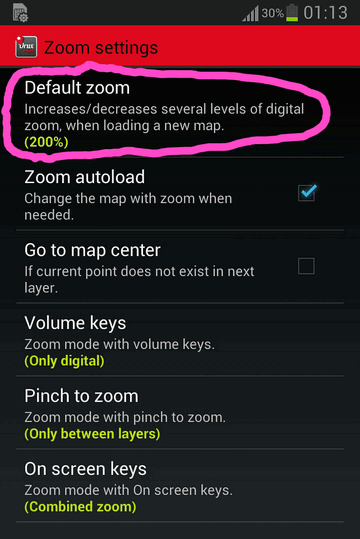
Last edited by Anton Bourbon on Sat Jan 26, 2013 9:31 pm; edited 1 time in total (Reason for editing : Found out that 'pre-zoom' is actually 'Default zoom')
Anton Bourbon- Cantidad de envíos : 2
Fecha de inscripción : 2013-01-26
 Re: OruxMaps on a phone with HD screen
Re: OruxMaps on a phone with HD screen
gp745, I feel miserable with the same resolution (720x1280), in spite of the fact that my screen is bigger (Samsung Note 2, 5.5" vs. your 4.8"). Basically, I can't read a thing if I go. Only if I am completely still (not going by car/bus/on foot etc.) can I read the names of the streets, but even that is hard.gp745 wrote:I was wondering how people feel about using OruxMaps on newest phones with bigger, high resolution screens. I somehow find it inconvenient to use my old maps from G1 (320×480) on my new S3 (1,280 x 720) phone.
...
So, what is the best advice in this case? Just redownload the maps and include more layers (like 17-18) to make the text readable?
I understood what `digital zoom' is (had had no idea before bumping into this thread). Well, it's not the best but at least it allows me to read street names etc.
Anton Bourbon- Cantidad de envíos : 2
Fecha de inscripción : 2013-01-26
 Similar topics
Similar topics» good phone for oruxmaps
» my phone goes in stand by using oruxmaps
» Best phone for mapping?!
» Can't move to another phone
» recommendations for phone to use as GPS on-the-trail
» my phone goes in stand by using oruxmaps
» Best phone for mapping?!
» Can't move to another phone
» recommendations for phone to use as GPS on-the-trail
Permissions in this forum:
You cannot reply to topics in this forum|
|
|
