Map zooming layered and non-layered maps
2 posters
 Map zooming layered and non-layered maps
Map zooming layered and non-layered maps
Hello,
up to now I used pathaway for windows mobile. While switching to Android I realy like OruxMaps as it has most of the features I used to work with - also some more :-). Actually my focus is on offline maps.
Currently I am dealing with the zoom function by using the magnifier on the top right and run into some confusion:
a) I start with the world map with layer 2, 100%. The plus zooms into the next layer 3 and 4. Then my next map is loaded, but directly into the highest layer 17. The minus brings me back one layer on the my map (layer 15). If no layer is left, the next available map is loaded automatically (=the world). So the minus function is logic to me, but the plus function is not. Or is there a problem with my maps?
b) I also have a non-layered map. This map is never zoomed by the magnifier. The only way is to open the menu -> maps and select the map. But once this map loaded, I can not zoom out with the magnifier to the world-map. Is this behaviour a problem on my side?
As an improvement, I would like see some kind of information in the magnifier when some more oruxmaps on the current GPS position are availble. Maybe a green plus (instead of color orange which should indicate that there are no more maps or layer).
Hope you can clarify the mystic zooming.
Kind regards.
Volker
up to now I used pathaway for windows mobile. While switching to Android I realy like OruxMaps as it has most of the features I used to work with - also some more :-). Actually my focus is on offline maps.
Currently I am dealing with the zoom function by using the magnifier on the top right and run into some confusion:
a) I start with the world map with layer 2, 100%. The plus zooms into the next layer 3 and 4. Then my next map is loaded, but directly into the highest layer 17. The minus brings me back one layer on the my map (layer 15). If no layer is left, the next available map is loaded automatically (=the world). So the minus function is logic to me, but the plus function is not. Or is there a problem with my maps?
b) I also have a non-layered map. This map is never zoomed by the magnifier. The only way is to open the menu -> maps and select the map. But once this map loaded, I can not zoom out with the magnifier to the world-map. Is this behaviour a problem on my side?
As an improvement, I would like see some kind of information in the magnifier when some more oruxmaps on the current GPS position are availble. Maybe a green plus (instead of color orange which should indicate that there are no more maps or layer).
Hope you can clarify the mystic zooming.
Kind regards.
Volker
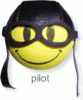
volker- Cantidad de envíos : 29
Fecha de inscripción : 2010-07-11
 AW
AW
I "played" around a little bit and made some smaller steps forward.
The non-layered map is a scanned map from a hardcopy. After changing the directory structure for my non-layered map into this:
oruxmaps\radlring\radlring.otrk2.xml
oruxmaps\radlring\radlring_nord_50\radlring_nord_50.otrk2.xml
oruxmaps\radlring\radlring_nord_50\set\*.omcu2
The zooming over different maps works.
What I do not understand is the meaning of the layers in the tag <MapCalibration layers="true" layerLevel="2"> They seem to indicate the maximum level of the set of map-folder and seem to be valid not only for the set of maps (e.g. world) but for all maps and should be higher the more details are on a map (in the meaning of buildings, streets, ... ). The layer is independet from the map scale. OruxMaps uses this layerLevel information for the zooming, not the map-scale.
volker
The non-layered map is a scanned map from a hardcopy. After changing the directory structure for my non-layered map into this:
oruxmaps\radlring\radlring.otrk2.xml
oruxmaps\radlring\radlring_nord_50\radlring_nord_50.otrk2.xml
oruxmaps\radlring\radlring_nord_50\set\*.omcu2
The zooming over different maps works.
What I do not understand is the meaning of the layers in the tag <MapCalibration layers="true" layerLevel="2"> They seem to indicate the maximum level of the set of map-folder and seem to be valid not only for the set of maps (e.g. world) but for all maps and should be higher the more details are on a map (in the meaning of buildings, streets, ... ). The layer is independet from the map scale. OruxMaps uses this layerLevel information for the zooming, not the map-scale.
volker
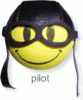
volker- Cantidad de envíos : 29
Fecha de inscripción : 2010-07-11
 Re: Map zooming layered and non-layered maps
Re: Map zooming layered and non-layered maps
volker wrote:Hello,
up to now I used pathaway for windows mobile. While switching to Android I realy like OruxMaps as it has most of the features I used to work with - also some more :-). Actually my focus is on offline maps.
Currently I am dealing with the zoom function by using the magnifier on the top right and run into some confusion:
a) I start with the world map with layer 2, 100%. The plus zooms into the next layer 3 and 4. Then my next map is loaded, but directly into the highest layer 17. The minus brings me back one layer on the my map (layer 15). If no layer is left, the next available map is loaded automatically (=the world). So the minus function is logic to me, but the plus function is not. Or is there a problem with my maps?
It should work as you expect. Works fine with my maps, perhaps a bug when some layers are missing (15, 17,....), I will test it.
volker wrote:
b) I also have a non-layered map. This map is never zoomed by the magnifier. The only way is to open the menu -> maps and select the map. But once this map loaded, I can not zoom out with the magnifier to the world-map. Is this behaviour a problem on my side?
At the beginning of the times, only there was maps with one layer....
In the next future, all maps will be 'layered maps', even the maps with only one layer.
I have to modify OruxMapsDesktop; it is easy to transform into a layered map the maps calibrated with this application.
volker wrote:
As an improvement, I would like see some kind of information in the magnifier when some more oruxmaps on the current GPS position are availble. Maybe a green plus (instead of color orange which should indicate that there are no more maps or layer).
Hope you can clarify the mystic zooming.
Kind regards.
Volker
I will study your suggestion
thanks,
orux

orux- Cantidad de envíos : 3946
Fecha de inscripción : 2009-07-06
 Re: Map zooming layered and non-layered maps
Re: Map zooming layered and non-layered maps
volker wrote:I "played" around a little bit and made some smaller steps forward.
The non-layered map is a scanned map from a hardcopy. After changing the directory structure for my non-layered map into this:
oruxmaps\radlring\radlring.otrk2.xml
oruxmaps\radlring\radlring_nord_50\radlring_nord_50.otrk2.xml
oruxmaps\radlring\radlring_nord_50\set\*.omcu2
The zooming over different maps works.
What I do not understand is the meaning of the layers in the tag <MapCalibration layers="true" layerLevel="2"> They seem to indicate the maximum level of the set of map-folder and seem to be valid not only for the set of maps (e.g. world) but for all maps and should be higher the more details are on a map (in the meaning of buildings, streets, ... ). The layer is independet from the map scale. OruxMaps uses this layerLevel information for the zooming, not the map-scale.
volker
Hi;
layerLevel = "2", in the root calibration file, is the less detailed level in the map. It is the value to be added to each layer to indicate the layer you are. In the world map, the first layer has layerLevel = "0", therefore, the first layer is the number 2 + 0.
This parameter is deprecated; layerLevel = "0" in all the new maps, because each layer has its true layer level (world_02 map should have layerLevel = "2",....). The end result is the same.
orux

orux- Cantidad de envíos : 3946
Fecha de inscripción : 2009-07-06
 AW
AW
Hello orux,
thanks for your explanation. I appreciate your support :-). The parameter "layer" is much clearer now for me. After setting the layer=0 on "calibration-level" the layer on the display-screen (2@100% and so on, in the lower left corner) is now ok.
I am still confused with the magnifier-zoom: when zooming in and OruxMaps changes to a new map-set, the most detailed layer (highest number) is selected. The magnifier-zoom-out brings me to one level back in the same map-set. If it helps, I can provide my otrk2.xml for a closer look.
Kind regards
Volker
thanks for your explanation. I appreciate your support :-). The parameter "layer" is much clearer now for me. After setting the layer=0 on "calibration-level" the layer on the display-screen (2@100% and so on, in the lower left corner) is now ok.
I am still confused with the magnifier-zoom: when zooming in and OruxMaps changes to a new map-set, the most detailed layer (highest number) is selected. The magnifier-zoom-out brings me to one level back in the same map-set. If it helps, I can provide my otrk2.xml for a closer look.
Kind regards
Volker
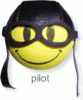
volker- Cantidad de envíos : 29
Fecha de inscripción : 2010-07-11
 Re: Map zooming layered and non-layered maps
Re: Map zooming layered and non-layered maps
volker wrote:Hello orux,
thanks for your explanation. I appreciate your support :-). The parameter "layer" is much clearer now for me. After setting the layer=0 on "calibration-level" the layer on the display-screen (2@100% and so on, in the lower left corner) is now ok.
I am still confused with the magnifier-zoom: when zooming in and OruxMaps changes to a new map-set, the most detailed layer (highest number) is selected. The magnifier-zoom-out brings me to one level back in the same map-set. If it helps, I can provide my otrk2.xml for a closer look.
Kind regards
Volker
I will create a new map, with levels 14, 16, 17; then test with my device.
I will tell you.
orux

orux- Cantidad de envíos : 3946
Fecha de inscripción : 2009-07-06
 Re: Map zooming layered and non-layered maps
Re: Map zooming layered and non-layered maps
Hi orux,
did you find some time to test this?
did you find some time to test this?
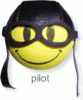
volker- Cantidad de envíos : 29
Fecha de inscripción : 2010-07-11
 Re: Map zooming layered and non-layered maps
Re: Map zooming layered and non-layered maps
volker wrote:Hi orux,
did you find some time to test this?
Hi, volker;
sorry for not answering!
I have done some tests, and I am going to change some behaviours when zooming in next version.
Tomorrow/day after tomorrow I will release a beta, I hope you can try it.
orux

orux- Cantidad de envíos : 3946
Fecha de inscripción : 2009-07-06
 Re: Map zooming layered and non-layered maps
Re: Map zooming layered and non-layered maps
Hi orux,
I am on vacation from tuesday till sunday. But I would like to try a beta, Sure.
Volker
I am on vacation from tuesday till sunday. But I would like to try a beta, Sure.
Volker
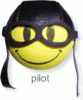
volker- Cantidad de envíos : 29
Fecha de inscripción : 2010-07-11
 Similar topics
Similar topics» Create Layered Maps from non-layered maps
» Switching maps when zooming out
» How to use Garmin maps
» unable to save tracks, or online maps as offline maps.
» Zooming Offline Maps Doesn't Improve Detail
» Switching maps when zooming out
» How to use Garmin maps
» unable to save tracks, or online maps as offline maps.
» Zooming Offline Maps Doesn't Improve Detail
Permissions in this forum:
You cannot reply to topics in this forum|
|
|
