Fonts too big
3 posters
 Fonts too big
Fonts too big
Hi,
is there a way to decrease the font size? See my screenshot. When I activate the buttons there is nothing of the map remaining.
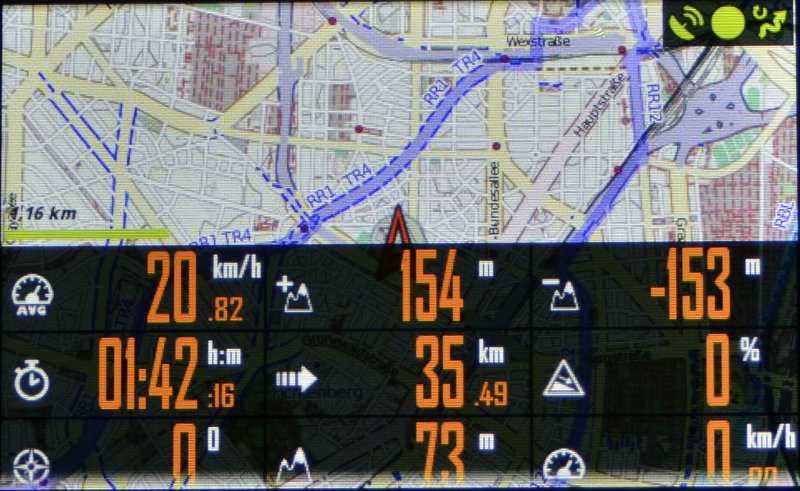
Regards,
Flroian
is there a way to decrease the font size? See my screenshot. When I activate the buttons there is nothing of the map remaining.
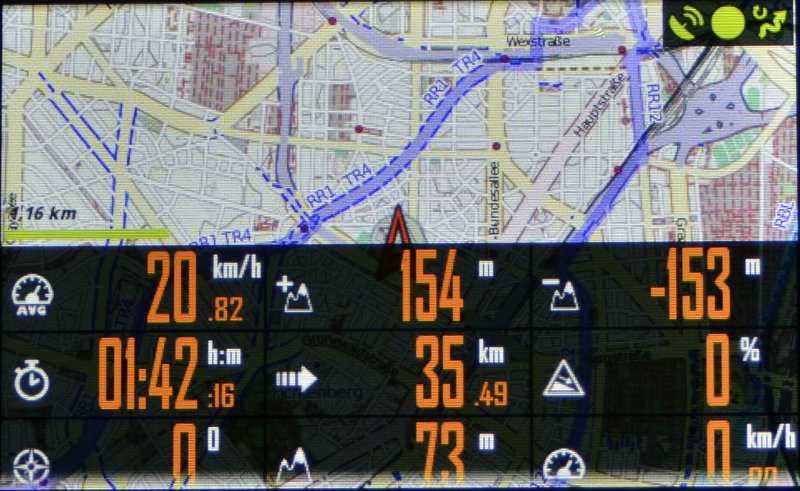
Regards,
Flroian
dorpm- Cantidad de envíos : 10
Fecha de inscripción : 2011-07-31
 Re: Fonts too big
Re: Fonts too big
Hi,
you can try to uncheck "Alternative dashboard" in Settings ->User interface -> Dashboard. Additionally you can uncheck fields you don't need in Settings ->User interface -> Dashboard -> User interface.
Hope this help.
regards,
Berni
@orux: maybe it's time to rename the alternative dashboard to "big font dashboard" or something different
you can try to uncheck "Alternative dashboard" in Settings ->User interface -> Dashboard. Additionally you can uncheck fields you don't need in Settings ->User interface -> Dashboard -> User interface.
Hope this help.
regards,
Berni
@orux: maybe it's time to rename the alternative dashboard to "big font dashboard" or something different
BerniPi- Cantidad de envíos : 26
Fecha de inscripción : 2011-05-24
Localización : Austria
 Re: Fonts too big
Re: Fonts too big
OK thanks for the hint. But I would prefer to have smaller fonts as I had in the previous version.
Cheers,
Florian
Cheers,
Florian
dorpm- Cantidad de envíos : 10
Fecha de inscripción : 2011-07-31
 Re: Fonts too big
Re: Fonts too big
dorpm wrote:OK thanks for the hint. But I would prefer to have smaller fonts as I had in the previous version.
Cheers,
Florian
unckeck settings--user interface--dashboard--alternative dashboard'.
You should see the old dashboard.
orux

orux- Cantidad de envíos : 3946
Fecha de inscripción : 2009-07-06
 Re: Fonts too big
Re: Fonts too big
I have downgraded to 3.4.3 because I also missed the function to continue tracking after a pause.
Cheers,
Florian
Cheers,
Florian
dorpm- Cantidad de envíos : 10
Fecha de inscripción : 2011-07-31
Permissions in this forum:
You cannot reply to topics in this forum|
|
|
