Easier way to add pictures to a track
4 posters
OruxMaps :: ENGLISH :: IMPROVEMENTS
Page 1 of 1
 Easier way to add pictures to a track
Easier way to add pictures to a track
I love the integration with Everytrail and have been using it for a while. The problem is that is is way to difficult to attach a picture to the track so I have been uploading those separately on my computer.
A feature I really miss is the ability to take a photo and have it directly saved as a "Photo" waypoint for the track. Is that possible?
Thanks again for truly wonderful application. I loved the ability to make offline maps directly in the application.
A feature I really miss is the ability to take a photo and have it directly saved as a "Photo" waypoint for the track. Is that possible?
Thanks again for truly wonderful application. I loved the ability to make offline maps directly in the application.
mohella- Cantidad de envíos : 5
Fecha de inscripción : 2010-05-30
 Re: Easier way to add pictures to a track
Re: Easier way to add pictures to a track
mohella wrote:I love the integration with Everytrail and have been using it for a while. The problem is that is is way to difficult to attach a picture to the track so I have been uploading those separately on my computer.
A feature I really miss is the ability to take a photo and have it directly saved as a "Photo" waypoint for the track. Is that possible?
Thanks again for truly wonderful application. I loved the ability to make offline maps directly in the application.
Yes, it is possible.
Create a wpt; in extensions click in 'photo' button. In gallery, select menu--new photo.
When you upload the track to everytrail, if there are photos attached to wpts, you will be able to upload them after uploading the track.
orux

orux- Cantidad de envíos : 3946
Fecha de inscripción : 2009-07-06
 Re: Easier way to add pictures to a track
Re: Easier way to add pictures to a track
orux wrote:
Yes, it is possible.
Create a wpt; in extensions click in 'photo' button. In gallery, select menu--new photo.
When you upload the track to everytrail, if there are photos attached to wpts, you will be able to upload them after uploading the track.
orux
I can not find that possibility on my Desire? Maybe I have made a different setup on things so that that option is not accessible.
Anyway I just suggest that it could be a bit more easier accesible. But that is for my use, you see the whole picture
mohella- Cantidad de envíos : 5
Fecha de inscripción : 2010-05-30
 Re: Easier way to add pictures to a track
Re: Easier way to add pictures to a track
Does not work on my Desire, either. You can add an audio extension by using the voice recorder directly, but there is no option for creating a new photo in the gallery.
Edit: Rewrote the message - misunderstood the first time.
Edit: Rewrote the message - misunderstood the first time.
MB- Cantidad de envíos : 70
Fecha de inscripción : 2010-04-22
 Re: Easier way to add pictures to a track
Re: Easier way to add pictures to a track
MB wrote:Does not work on my Desire, either. You can add an audio extension by using the voice recorder directly, but there is no option for creating a new photo in the gallery.
Edit: Rewrote the message - misunderstood the first time.
Hi, MB;
In gallery, if you use menu key; there is no option to add a new photo?
It works in this way in my htc dream, nexus and in emulator.
orux

orux- Cantidad de envíos : 3946
Fecha de inscripción : 2009-07-06
 Re: Easier way to add pictures to a track
Re: Easier way to add pictures to a track
No,
when I click the "Photo" button in the wpt creator, the phone first asks me if I want to "Complete action using" Astro file manager (which only leads me to the SD card directory), or by using "Photos", which first leads me to a screen where I am told to "select an album", and then to the same screen which is used for e.g. sending a photo with Bluetooth. This second screen shows three columns of photos and is very similar to the one in your screenshot. EDIT: The "title" of this page is "Select a single item".
However, neither of the two can be used to access the camera by pressing the "Menu" button, so it seems like Desire users are stuck with the "difficult" way of creating wpts with images. EDIT: Pressing the "Menu" button in both cases leads me to the keyboard, but I can see no use for the keyboard here - no "Search" field opens. Could this be a HTC sense bug? I have no other image viewing app installed, perhaps this could help. I'll make some attempts, and report it if I find a program that helps.
I cannot exclude that my own tampering with the phone has caused this, but I doubt it - especially since mohella has the same problem.
when I click the "Photo" button in the wpt creator, the phone first asks me if I want to "Complete action using" Astro file manager (which only leads me to the SD card directory), or by using "Photos", which first leads me to a screen where I am told to "select an album", and then to the same screen which is used for e.g. sending a photo with Bluetooth. This second screen shows three columns of photos and is very similar to the one in your screenshot. EDIT: The "title" of this page is "Select a single item".
However, neither of the two can be used to access the camera by pressing the "Menu" button, so it seems like Desire users are stuck with the "difficult" way of creating wpts with images. EDIT: Pressing the "Menu" button in both cases leads me to the keyboard, but I can see no use for the keyboard here - no "Search" field opens. Could this be a HTC sense bug? I have no other image viewing app installed, perhaps this could help. I'll make some attempts, and report it if I find a program that helps.
I cannot exclude that my own tampering with the phone has caused this, but I doubt it - especially since mohella has the same problem.
MB- Cantidad de envíos : 70
Fecha de inscripción : 2010-04-22
 Re: Easier way to add pictures to a track
Re: Easier way to add pictures to a track
MB wrote:No,
when I click the "" button in the wpt creator, the phone first asks me if I want to "Complete action using" Astro file manager (which only leads me to the SD card directory), or by using "Photos", which first leads me to a screen where I am told to "select an album", and then to the same screen which is used for e.g. sending a photo with Bluetooth. This second screen shows three columns of photos and is very similar to the one in your screenshot. EDIT: The "title" of this page is "Select a single item".
However, neither of the two can be used to access the camera by pressing the "Menu" button, so it seems like Desire users are stuck with the "difficult" way of creating wpts with images. EDIT: Pressing the "Menu" button in both cases leads me to the keyboard, but I can see no use for the keyboard here - no "Search" field opens. Could this be a sense bug? I have no other image viewing app installed, perhaps this could help. I'll make some attempts, and report it if I find a program that helps.
I cannot exclude that my own tampering with the phone has caused this, but I doubt it - especially since mohella has the same problem.
Thanks, MB;
Seems that HTC has removed this option from the gallery; perhaps in Sense UI?
We need to find another way.
orux

orux- Cantidad de envíos : 3946
Fecha de inscripción : 2009-07-06
 Re: Easier way to add pictures to a track
Re: Easier way to add pictures to a track
With Maverick, an image can only be added by taking it directly when editing or creating the wpt. This seems logical, but still leaves less choice for the user.
From a programming point of view, I would assume that it is not very difficult to create the same opportunity in Oruxmaps - a button which leads you to the camera, and which automatically saves the photo with (or links it to) the wpt.
This seems to be how the function Audio>Voice recorder works today in Oruxmaps.
What about adding a buttton "Take photo", and renaming the other one to "Add photo from SD card"?
EDIT: (I am the master of editing): But this is in my opinion really no big deal. During wpt creation, you can always leave Oruxmaps by pressing the Home button, take the photo, return to Oruxmaps and then add the photo to the wpt.
EDIT: (By the way, there is a (very tiny!) bug when you try to delete an extension from the wpt - the message says that the item will be "erased permanently", but it is only removed from the wpt, not from the SD card. The message should read "removed from the wpt".)
From a programming point of view, I would assume that it is not very difficult to create the same opportunity in Oruxmaps - a button which leads you to the camera, and which automatically saves the photo with (or links it to) the wpt.
This seems to be how the function Audio>Voice recorder works today in Oruxmaps.
What about adding a buttton "Take photo", and renaming the other one to "Add photo from SD card"?
EDIT: (I am the master of editing): But this is in my opinion really no big deal. During wpt creation, you can always leave Oruxmaps by pressing the Home button, take the photo, return to Oruxmaps and then add the photo to the wpt.
EDIT: (By the way, there is a (very tiny!) bug when you try to delete an extension from the wpt - the message says that the item will be "erased permanently", but it is only removed from the wpt, not from the SD card. The message should read "removed from the wpt".)
MB- Cantidad de envíos : 70
Fecha de inscripción : 2010-04-22
 Re: Easier way to add pictures to a track
Re: Easier way to add pictures to a track
MB wrote:With Maverick, an image can only be added by taking it directly when editing or creating the wpt. This seems logical, but still leaves less choice for the user.
From a programming point of view, I would assume that it is not very difficult to create the same opportunity in Oruxmaps - a button which leads you to the camera, and which automatically saves the photo with (or links it to) the wpt.
This seems to be how the function Audio>Voice recorder works today in Oruxmaps.
What about adding a buttton "Take photo", and renaming the other one to "Add photo from SD card"?
EDIT: (I am the master of editing): But this is in my opinion really no big deal. During wpt creation, you can always leave Oruxmaps by pressing the Home button, take the photo, return to Oruxmaps and then add the photo to the wpt.
You are right; it is not a really problem.
orux

orux- Cantidad de envíos : 3946
Fecha de inscripción : 2009-07-06
 Re: Easier way to add pictures to a track
Re: Easier way to add pictures to a track
In the Everytrail Webpage you have the possibility to upload a bulk of images with geotags. These images are then automatically placed at the right points of the trail. This would be my preferred method for uploading images to Everytrail: Selecting the images directly when uploading the trail without setting waypoints manually. I do not see why I must set a waypoint manually although the images already have geotags.
Second option would be to have a photo button directly on the screen (like the set waypoint button). This would start the camera and set a waypoint without clicking through submenus. This is what the (very poor) Everytrail app does.
But, hey, great app! Everything else is just perfect!
Second option would be to have a photo button directly on the screen (like the set waypoint button). This would start the camera and set a waypoint without clicking through submenus. This is what the (very poor) Everytrail app does.
But, hey, great app! Everything else is just perfect!
klimbimb- Guest
 Re: Easier way to add pictures to a track
Re: Easier way to add pictures to a track
Extra button to go straight to the camera - great idea!
Alastair- Cantidad de envíos : 34
Fecha de inscripción : 2010-05-13
 Similar topics
Similar topics» Use the actual track name for the subject line when sending the track by e-mail
» Track Export to GPX file - No waypoint information including Pictures
» Oruxmaps/Android didnt show pictures (related to POI's) on KML Route / Track created by googleMaps imported as KML File
» Track Type of recorded tracks can not be changed anymore in the Track Database
» Error en base de datos de track mientras grabada un track
» Track Export to GPX file - No waypoint information including Pictures
» Oruxmaps/Android didnt show pictures (related to POI's) on KML Route / Track created by googleMaps imported as KML File
» Track Type of recorded tracks can not be changed anymore in the Track Database
» Error en base de datos de track mientras grabada un track
OruxMaps :: ENGLISH :: IMPROVEMENTS
Page 1 of 1
Permissions in this forum:
You cannot reply to topics in this forum|
|
|
