Saving a route
3 posters
 Saving a route
Saving a route
I have the problem, that when I created a route via "Search route" I couldn't find a way to save the route. From the manual I guessed, that the route would be saved automatically. But after closing OruxMaps or sometimes only using another app inbetween the route was gone. I couln't find it either under "Load file" nor under "Manage". So I guess, routes are not saved automatically after they have been created. The only way to restore a route, as far as I found out, is to go to "Waypoints - Manage" and select the waypoints, that belong to the desired route, what is possible by choosing the appropriate waypoints with the help of the date and time information. But this is cumbersome.
My question: is there a way to save planned routes?
If not, I would ask for this function, maybe with the option, to give the route a specific name.
Thanks
George
My question: is there a way to save planned routes?
If not, I would ask for this function, maybe with the option, to give the route a specific name.
Thanks
George
bikefrog- Cantidad de envíos : 7
Fecha de inscripción : 2013-08-06
 Re: Saving a route
Re: Saving a route
bikefrog wrote:I have the problem, that when I created a route via "Search route" I couldn't find a way to save the route. From the manual I guessed, that the route would be saved automatically. But after closing OruxMaps or sometimes only using another app inbetween the route was gone. I couln't find it either under "Load file" nor under "Manage". So I guess, routes are not saved automatically after they have been created. The only way to restore a route, as far as I found out, is to go to "Waypoints - Manage" and select the waypoints, that belong to the desired route, what is possible by choosing the appropriate waypoints with the help of the date and time information. But this is cumbersome.
My question: is there a way to save planned routes?
If not, I would ask for this function, maybe with the option, to give the route a specific name.
Thanks
George
Hi;
tap the fist point wayponit (the one with a green circle). There is an option to export/save the route as a gpx in your tracklogs/ folder.
orux

orux- Cantidad de envíos : 3946
Fecha de inscripción : 2009-07-06
 Re: Saving a route
Re: Saving a route
Worked. Thanks a lot Orux.
bikefrog- Cantidad de envíos : 7
Fecha de inscripción : 2013-08-06
 Online/offline and which version
Online/offline and which version
This does not work for me in either 5.5.2 (Cloudmate or BRouter) or 5.5.3 (Cloudmate only - BRouter always crashes Oruxmaps).The first waypoint is red with Cloudmate (no waypoint shown for BRouter) and when I tap it I get only the usual [center map/navigateor/navigate to/geocache] options.
Android 4.1.2 Samsung Note II
Android 4.1.2 Samsung Note II
marcuss1- Cantidad de envíos : 13
Fecha de inscripción : 2012-10-15
 Re: Saving a route
Re: Saving a route
marcuss1 wrote:This does not work for me in either 5.5.2 (Cloudmate or BRouter) or 5.5.3 (Cloudmate only - BRouter always crashes Oruxmaps).The first waypoint is red with Cloudmate (no waypoint shown for BRouter) and when I tap it I get only the usual [center map/navigateor/navigate to/geocache] options.
Android 4.1.2 Samsung Note II
Hi;
the first one (green point):

the button:
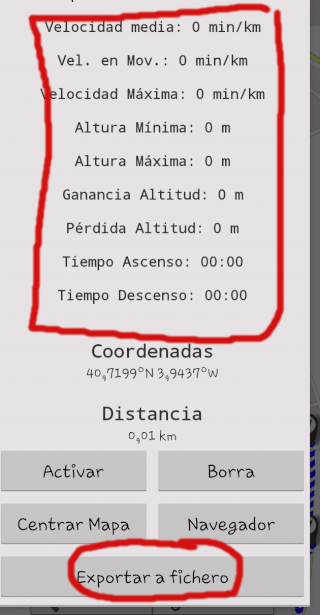
orux

orux- Cantidad de envíos : 3946
Fecha de inscripción : 2009-07-06
 Still not working
Still not working
I do not get green first waypoint (it is red) and when I tap it I only get the first 4 options - not the export. Oruxmaps is 5.5.3Donate and Cloudmate online
screenshot
https://app.box.com/s/dn23fvign252qkyly0ou
screenshot
https://app.box.com/s/dn23fvign252qkyly0ou
marcuss1- Cantidad de envíos : 13
Fecha de inscripción : 2012-10-15
 Re: Saving a route
Re: Saving a route
marcuss1 wrote:I do not get green first waypoint (it is red) and when I tap it I only get the first 4 options - not the export. Oruxmaps is 5.5.3Donate and Cloudmate online
screenshot
https://app.box.com/s/dn23fvign252qkyly0ou
Hi;
in settings-->tracks/routes-->First point route
orux

orux- Cantidad de envíos : 3946
Fecha de inscripción : 2009-07-06
 FIXED
FIXED
Perfect! Works in both online and offline routing!
marcuss1- Cantidad de envíos : 13
Fecha de inscripción : 2012-10-15
 Re: Saving a route
Re: Saving a route
marcuss1 wrote:Perfect! Works in both online and offline routing!
Thanks;
It seems that we have found the problem with brouter.
But it is strange, because it works fine with/without the first point & brouter in my devices.
orux

orux- Cantidad de envíos : 3946
Fecha de inscripción : 2009-07-06
 Re: Saving a route
Re: Saving a route
to clarify - offline only works in 5.5.2 - it crashes in 5.5.3
marcuss1- Cantidad de envíos : 13
Fecha de inscripción : 2012-10-15
 Similar topics
Similar topics» Route alarm (route file) AND waypoint alarm (created wps) together?
» Option to give a route a selfdefined name when saving it
» battery saving
» Showing a route + screen rotation= the route disappears
» Route is not displayed after loading a route
» Option to give a route a selfdefined name when saving it
» battery saving
» Showing a route + screen rotation= the route disappears
» Route is not displayed after loading a route
Permissions in this forum:
You cannot reply to topics in this forum|
|
|
