Garmin IMG
3 posters
 Garmin IMG
Garmin IMG
I have a map already in the maps subdirectory and today I have loaded the OpenCycleMap img for the UK. The Garmin map does not display correctly and I only seem to see roads and places. When I remove the other map with layers the Garmin map displays correctly. Are you only allowed on map in the subdirectory?
ALD2355- Cantidad de envíos : 8
Fecha de inscripción : 2013-08-30
 Re: Garmin IMG
Re: Garmin IMG
ALD2355 wrote:I have a map already in the maps subdirectory and today I have loaded the OpenCycleMap img for the UK. The Garmin map does not display correctly and I only seem to see roads and places. When I remove the other map with layers the Garmin map displays correctly. Are you only allowed on map in the subdirectory?
Hi;
explain your maps folder structure.
you can not put a map inside an oruxmaps map folder (an oruxmap map is a folder with two files inside).
orux

orux- Cantidad de envíos : 3946
Fecha de inscripción : 2009-07-06
 Re: Garmin IMG
Re: Garmin IMG
I had a Uk Ordnance Survey map inside the subdirectory with two layer directories.
You seem to have to press the button a few times to get it to change maps.
Anyway a great product!
You seem to have to press the button a few times to get it to change maps.
Anyway a great product!
ALD2355- Cantidad de envíos : 8
Fecha de inscripción : 2013-08-30
 Garmin and Ordnance Survey
Garmin and Ordnance Survey
The directory structure is:
Mapfiles
Garmin
Ordnance Survey
Below OS there are directories for layers created with MOPAC version 1.8.
The OS maps display correctly while the Garmin map only displays lines and not the full OpenStreetMap map. It seems to keep defaulting to the OS layers when you zoom in.
Mapfiles
Garmin
Ordnance Survey
Below OS there are directories for layers created with MOPAC version 1.8.
The OS maps display correctly while the Garmin map only displays lines and not the full OpenStreetMap map. It seems to keep defaulting to the OS layers when you zoom in.
ALD2355- Cantidad de envíos : 8
Fecha de inscripción : 2013-08-30
 OruxMap Screenshots
OruxMap Screenshots
Here are the screen shots
http://www.sysmaps.co.uk/screenshot_ocm.png - garmin map which only shows lines rather than the opencyclemap
http://www.sysmaps.co.uk/screenshot_garmin.png - garmin directpry
http://www.sysmaps.co.uk/screenshot_dir.png -mapfiles directory
http://www.sysmaps.co.uk/screenshot_os.png - ordnance survey
http://www.sysmaps.co.uk/screenshot_open.png - openandromap which displays correctly
I should be seeing the cycle map but I only see a basic map as in the first screenshot
I have reinstalled the app and then copied only the garmin map and I get the same issue. Is there a particular reason for this or any settings I need to change?
Let me know if you need more information.
Thanks
http://www.sysmaps.co.uk/screenshot_ocm.png - garmin map which only shows lines rather than the opencyclemap
http://www.sysmaps.co.uk/screenshot_garmin.png - garmin directpry
http://www.sysmaps.co.uk/screenshot_dir.png -mapfiles directory
http://www.sysmaps.co.uk/screenshot_os.png - ordnance survey
http://www.sysmaps.co.uk/screenshot_open.png - openandromap which displays correctly
I should be seeing the cycle map but I only see a basic map as in the first screenshot
I have reinstalled the app and then copied only the garmin map and I get the same issue. Is there a particular reason for this or any settings I need to change?
Let me know if you need more information.
Thanks
ALD2355- Cantidad de envíos : 8
Fecha de inscripción : 2013-08-30
 Re: Garmin IMG
Re: Garmin IMG
I do not know where is the problem,ALD2355 wrote:Here are the screen shots
http://www.sysmaps.co.uk/screenshot_ocm.png - garmin map which only shows lines rather than the opencyclemap
http://www.sysmaps.co.uk/screenshot_garmin.png - garmin directpry
http://www.sysmaps.co.uk/screenshot_dir.png -mapfiles directory
http://www.sysmaps.co.uk/screenshot_os.png - ordnance survey
http://www.sysmaps.co.uk/screenshot_open.png - openandromap which displays correctly
I should be seeing the cycle map but I only see a basic map as in the first screenshot
I have reinstalled the app and then copied only the garmin map and I get the same issue. Is there a particular reason for this or any settings I need to change?
Let me know if you need more information.
Thanks
1.-reset garmin raster cache in settings--maps--garmin settings
if still not working,
2.-copy here the url where I can download that map.
orux

orux- Cantidad de envíos : 3946
Fecha de inscripción : 2009-07-06
 Garmin Map
Garmin Map
Thanks for the note
I have tried resetting the raster maps without success and I am uploading the map. The size is 747mb so this will take some time.
http://www.sysmaps.co.uk/gmapsupp_osm.img
This is the OpenCycleMap for the UK but I have tried other garmin img maps and get the same result, e.g. http://talkytoaster.info/ukmaps.htm#GPSRs-Only
Thanks for your help.
I have tried resetting the raster maps without success and I am uploading the map. The size is 747mb so this will take some time.
http://www.sysmaps.co.uk/gmapsupp_osm.img
This is the OpenCycleMap for the UK but I have tried other garmin img maps and get the same result, e.g. http://talkytoaster.info/ukmaps.htm#GPSRs-Only
Thanks for your help.
ALD2355- Cantidad de envíos : 8
Fecha de inscripción : 2013-08-30
 File Upload
File Upload
The image file is now uploaded at http://www.sysmaps.co.uk/gmapsupp_osm.img
ALD2355- Cantidad de envíos : 8
Fecha de inscripción : 2013-08-30
 Garmin Map
Garmin Map
Did you manage to look at this Garmin img map? Thanks
ALD2355- Cantidad de envíos : 8
Fecha de inscripción : 2013-08-30
 Garmin Maps
Garmin Maps
This is what I am getting but it should be the same as the OpenCycleMap. The app does not seem to be rendering the background. Is this correct when you are viewing img files?
This is an example of OCM: http://www.sysmaps.co.uk/sysmaps_bkg.html.
Thanks
This is an example of OCM: http://www.sysmaps.co.uk/sysmaps_bkg.html.
Thanks
ALD2355- Cantidad de envíos : 8
Fecha de inscripción : 2013-08-30
 Re: Garmin IMG
Re: Garmin IMG
Hi,ALD2355 wrote:This is what I am getting but it should be the same as the OpenCycleMap. The app does not seem to be rendering the background. Is this correct when you are viewing img files?
This is an example of OCM: http://www.sysmaps.co.uk/sysmaps_bkg.html.
Thanks
You can not compare the rendering of a garmin map with the rendering of other non garmin map. They are completely different systems.
Have you tried to display the .img in another garmin map viewer (GPSMapEdit, basecamp, ...)?
orux

orux- Cantidad de envíos : 3946
Fecha de inscripción : 2009-07-06
 Re: Garmin IMG
Re: Garmin IMG
Hi Orux,
did you figure it out the problem with this Garmin map? gmapsupp.img
Photo of how it look in Mapsource:
And a scrrenshoot from mobile:
Thanks, sherani
did you figure it out the problem with this Garmin map? gmapsupp.img
Photo of how it look in Mapsource:
And a scrrenshoot from mobile:
Thanks, sherani
sherani- Cantidad de envíos : 2
Fecha de inscripción : 2013-09-06
 Re: Garmin IMG
Re: Garmin IMG
Hi;sherani wrote:Up!
it is an original garmin map, NT format; unknown for all programs except garmin tools.
orux

orux- Cantidad de envíos : 3946
Fecha de inscripción : 2009-07-06
 Similar topics
Similar topics» mapas de Garmin
» No conecta con GPS externo
» Cannot display Garmin IMG files
» Topohispania
» How to use Garmin IMG files?
» No conecta con GPS externo
» Cannot display Garmin IMG files
» Topohispania
» How to use Garmin IMG files?
Permissions in this forum:
You cannot reply to topics in this forum|
|
|

