Cannot display Garmin IMG files
+15
kanacuk
derath
orux
artygps
norbertk
slovenec88
garrick.leonard
TherioN
skamoj
rumcajs_tr
Uli
RichZ
neobios
mufyto
palatkik
19 posters
Page 1 of 2 • 1, 2 
 Cannot display Garmin IMG files
Cannot display Garmin IMG files
When I select the file, it opens the unlocked IMG file but displays incorrectly or just a blank screen. Using Android 4.0.3 on Samsung Galaxy S2.
palatkik- Cantidad de envíos : 4
Fecha de inscripción : 2012-08-09
 Re: Cannot display Garmin IMG files
Re: Cannot display Garmin IMG files
Me too, i have the same problem. Trying to open a unlocked or locked garmin img map, and show just blank.
mufyto- Cantidad de envíos : 25
Fecha de inscripción : 2011-09-15
 Re: Cannot display Garmin IMG files
Re: Cannot display Garmin IMG files
Mee too:
I select an unlocked Garmin Map (Transalpin 2012 Pro) and the result is this :
https://2img.net/r/ihimg/photo/my-images/441/screenshot2012081011504.jpg/
I select an unlocked Garmin Map (Transalpin 2012 Pro) and the result is this :
https://2img.net/r/ihimg/photo/my-images/441/screenshot2012081011504.jpg/
neobios- Cantidad de envíos : 31
Fecha de inscripción : 2011-09-05
 works here
works here
does it work when you try one of the maps from http://www.wanderreitkarte.de/garmin_de.php ?
RichZ- Cantidad de envíos : 27
Fecha de inscripción : 2012-05-18
 works here - on HTC One XL
works here - on HTC One XL
Garmin Maps from the link in last reply work on my device.
They look a bit strange and are no comparison to other
OSM maps.
Some Garmin maps from other links don't work - only numbers on the map.
Uli
They look a bit strange and are no comparison to other
OSM maps.
Some Garmin maps from other links don't work - only numbers on the map.
Uli

Uli- Cantidad de envíos : 129
Fecha de inscripción : 2011-03-16
 works here - on EXperia Active ST17
works here - on EXperia Active ST17
Works also in Xperia Active ST, I confirm.
neobios- Cantidad de envíos : 31
Fecha de inscripción : 2011-09-05
 Re: Cannot display Garmin IMG files
Re: Cannot display Garmin IMG files
I have the same problem as neobios with unlocked garmin topo map. Any chance to fix this?
rumcajs_tr- Cantidad de envíos : 1
Fecha de inscripción : 2012-09-18
 Re: Cannot display Garmin IMG files
Re: Cannot display Garmin IMG files
Same problem here. https://dl.dropbox.com/u/4879234/2012-09-29%2016.24.57.png
skamoj- Cantidad de envíos : 6
Fecha de inscripción : 2012-09-29
 problem displaying Garmin map
problem displaying Garmin map
I have the same problem. That would be great, if Oruxmaps could display free vector Garmin topo maps.
TherioN- Cantidad de envíos : 2
Fecha de inscripción : 2012-10-04
 A FIX for Garmin map Problems
A FIX for Garmin map Problems
Hi
The two problems I had were:
1) some map tiles (big *.img file packed with 197 top50 submaps) were not displaying: white background only.
2) some map tiles had pink lines rendered seemingly randomly over the area.
map: aus nx topo v3 by garmin (I believe problem is in original garmin map)
(I have another detailed topo map of nz that has no problems: www.gtmaps.co.nz)
The FIX.Download latest version of GMapTool.
Load in your garmin map and save it with a different name.
Use this parsed and rewritten image file on your droid.
Good Luck.
Interestingly you can use GMaptool to break map into separate files and put them on the droid in a "folder" in map directory. When viewing a low detail map such as those on openandromaps.org you can switch to maps covering the same area within oruxmaps. Thus sick maptiles can be deleted/fixed/replaced with geotiffs etc. The maps stored in base camp are tiled also and can be copied straight to microsd card without getting basecamp to do it via a gmappsup.img
Cheers
The two problems I had were:
1) some map tiles (big *.img file packed with 197 top50 submaps) were not displaying: white background only.
2) some map tiles had pink lines rendered seemingly randomly over the area.
map: aus nx topo v3 by garmin (I believe problem is in original garmin map)
(I have another detailed topo map of nz that has no problems: www.gtmaps.co.nz)
The FIX.Download latest version of GMapTool.
Load in your garmin map and save it with a different name.
Use this parsed and rewritten image file on your droid.
Good Luck.
Interestingly you can use GMaptool to break map into separate files and put them on the droid in a "folder" in map directory. When viewing a low detail map such as those on openandromaps.org you can switch to maps covering the same area within oruxmaps. Thus sick maptiles can be deleted/fixed/replaced with geotiffs etc. The maps stored in base camp are tiled also and can be copied straight to microsd card without getting basecamp to do it via a gmappsup.img
Cheers
garrick.leonard- Cantidad de envíos : 8
Fecha de inscripción : 2012-10-11
Edad : 59
Localización : new zealand
 Re: Cannot display Garmin IMG files
Re: Cannot display Garmin IMG files
garrick.leonard wrote:Hi
The two problems I had were:
1) some map tiles (big *.img file packed with 197 top50 submaps) were not displaying: white background only.
2) some map tiles had pink lines rendered seemingly randomly over the area.
map: aus nx topo v3 by garmin (I believe problem is in original garmin map)
(I have another detailed topo map of nz that has no problems: www.gtmaps.co.nz)
The FIX.Download latest version of GMapTool.
Load in your garmin map and save it with a different name.
Use this parsed and rewritten image file on your droid.
Good Luck.
Interestingly you can use GMaptool to break map into separate files and put them on the droid in a "folder" in map directory. When viewing a low detail map such as those on openandromaps.org you can switch to maps covering the same area within oruxmaps. Thus sick maptiles can be deleted/fixed/replaced with geotiffs etc. The maps stored in base camp are tiled also and can be copied straight to microsd card without getting basecamp to do it via a gmappsup.img
Cheers
Unfortunately this didn't help me. I split unlocked topo img. with GMapTool, but it only shows blank/white tiles.
slovenec88- Cantidad de envíos : 1
Fecha de inscripción : 2012-10-17
 Re: Cannot display Garmin IMG files
Re: Cannot display Garmin IMG files
garrick.leonard wrote:Hi
The two problems I had were:
1) some map tiles (big *.img file packed with 197 top50 submaps) were not displaying: white background only.
2) some map tiles had pink lines rendered seemingly randomly over the area.
map: aus nx topo v3 by garmin (I believe problem is in original garmin map)
(I have another detailed topo map of nz that has no problems: www.gtmaps.co.nz)
The FIX.Download latest version of GMapTool.
Load in your garmin map and save it with a different name.
Use this parsed and rewritten image file on your droid.
Good Luck.
Interestingly you can use GMaptool to break map into separate files and put them on the droid in a "folder" in map directory. When viewing a low detail map such as those on openandromaps.org you can switch to maps covering the same area within oruxmaps. Thus sick maptiles can be deleted/fixed/replaced with geotiffs etc. The maps stored in base camp are tiled also and can be copied straight to microsd card without getting basecamp to do it via a gmappsup.img
Cheers
Thanks for the suggestions but it does not work with the Transalpin 2012 Pro.img
neobios- Cantidad de envíos : 31
Fecha de inscripción : 2011-09-05
 Re: Cannot display Garmin IMG files
Re: Cannot display Garmin IMG files
Someone found any working solution for this problem? I have been looking for months now, but haven't found anything useful. 
skamoj- Cantidad de envíos : 6
Fecha de inscripción : 2012-09-29
 Cannot display Garmin IMG-File
Cannot display Garmin IMG-File
today made with MapInstall a image-file, but have same problems as the others. The "map" shows many "Gebäude" in a forest, complete card in gray.
Development should check!?
Thanks, Norbert
Development should check!?
Thanks, Norbert

norbertk- Cantidad de envíos : 11
Fecha de inscripción : 2012-04-25
 Re: Cannot display Garmin IMG files
Re: Cannot display Garmin IMG files
norbertk wrote:today made with MapInstall a image-file, but have same problems as the others. The "map" shows many "Gebäude" in a forest, complete card in gray.
Development should check!?
Thanks, Norbert
I want to report same issue, using Garmin's MapInstall to make maps I got from GPSFiledepot.com and I also tried a Garmin mapset I own. The same exact file I create from MapInstall (called "gmapsupp.img") will display OK in another GPS android app called Trimble Outdoors Navigator but I get only a blank screen when putting this map in Orux. I much prefer Orux and hope to use it! I have looked at all settings and preferences for maps trying to fix it, rebooted phone, restarted GPS, etc. I can see the file listed under "offline maps" in Orux and the map file name is shown on the main screen (with that option turned on in settings), but there is no map data displayed, just a white screen. Thank you for looking at this issue....Android 2.3.6 on a Samsung Proclaim phone.
artygps- Cantidad de envíos : 4
Fecha de inscripción : 2013-02-04
 Re: Cannot display Garmin IMG files
Re: Cannot display Garmin IMG files
artygps wrote:norbertk wrote:today made with MapInstall a image-file, but have same problems as the others. The "map" shows many "Gebäude" in a forest, complete card in gray.
Development should check!?
Thanks, Norbert
I want to report same issue, using Garmin's MapInstall to make maps I got from GPSFiledepot.com and I also tried a Garmin mapset I own. The same exact file I create from MapInstall (called "gmapsupp.img") will display OK in another GPS android app called Trimble Outdoors Navigator but I get only a blank screen when putting this map in Orux. I much prefer Orux and hope to use it! I have looked at all settings and preferences for maps trying to fix it, rebooted phone, restarted GPS, etc. I can see the file listed under "offline maps" in Orux and the map file name is shown on the main screen (with that option turned on in settings), but there is no map data displayed, just a white screen. Thank you for looking at this issue....Android 2.3.6 on a Samsung Proclaim phone.
Hi;
I need a non working map for testing--> oruxuro@gmail.com
orux

orux- Cantidad de envíos : 3946
Fecha de inscripción : 2009-07-06
 Re: Cannot display Garmin IMG files
Re: Cannot display Garmin IMG files
Hi;
I need a non working map for testing--> oruxuro@gmail.com
orux
[/quote]
I have sent an email with a small map file attached as created from Garmin's MapInstall program. Thanks for taking a look. As I said in my email, and will now say here, Orux looks like the best gps/mapping app for Anroid out there and compared to the others I've tried it has a much better interface. I bought the paid version today and hope you keep up the good work.
I need a non working map for testing--> oruxuro@gmail.com
orux
[/quote]
I have sent an email with a small map file attached as created from Garmin's MapInstall program. Thanks for taking a look. As I said in my email, and will now say here, Orux looks like the best gps/mapping app for Anroid out there and compared to the others I've tried it has a much better interface. I bought the paid version today and hope you keep up the good work.
artygps- Cantidad de envíos : 4
Fecha de inscripción : 2013-02-04
 Re: Cannot display Garmin IMG files
Re: Cannot display Garmin IMG files
I have sent an email with a small map file attached as created from Garmin's MapInstall program. Thanks for taking a look. As I said in my email, and will now say here, Orux looks like the best gps/mapping app for Anroid out there and compared to the others I've tried it has a much better interface. I bought the paid version today and hope you keep up the good work.[/quote]
Thanks for the map;
I think I found a solution, at least for the map you sent me
Please, try with last beta-->www.oruxmaps.com/cs
orux

orux- Cantidad de envíos : 3946
Fecha de inscripción : 2009-07-06
 Re: Cannot display Garmin IMG files
Re: Cannot display Garmin IMG files
orux wrote:
I have sent an email with a small map file attached as created from Garmin's MapInstall program. Thanks for taking a look. As I said in my email, and will now say here, Orux looks like the best gps/mapping app for Anroid out there and compared to the others I've tried it has a much better interface. I bought the paid version today and hope you keep up the good work.
Thanks for the map;
I think I found a solution, at least for the map you sent me
Please, try with last beta-->www.oruxmaps.com/cs
orux[/quote]
I loaded the beta and then a different, larger map I had created, and it worked, my map does display when I load it from the "offline" selection. I now need to study the rest of the Orux interface more carefully to see how the different maps interact with each other, there are some things going on I don't quite understand, but I'm glad to able to make/load my own maps. Thanks for the fix and I will look forward to the release version.
(Note to others: If you are an Android newbie like me and want to load the beta, google "how to install APK on android", it's not hard to do.)
artygps- Cantidad de envíos : 4
Fecha de inscripción : 2013-02-04
 Re: Cannot display Garmin IMG files
Re: Cannot display Garmin IMG files
When i try to load garmin gmapsupp.img ( garmin Vision map) It wont show up properly, alot things missing and its bugged, not usable at all really. what to do ? =o its unlocked with Gimgunlock
derath- Cantidad de envíos : 1
Fecha de inscripción : 2013-02-16
 garmin bug
garmin bug
after the 5.2.1 update, no improvement: I still can not view the maps garmin (transalpin).
it's just my problem or do you have the same bug, too?
it's just my problem or do you have the same bug, too?
neobios- Cantidad de envíos : 31
Fecha de inscripción : 2011-09-05
 Re: Cannot display Garmin IMG files
Re: Cannot display Garmin IMG files
neobios wrote:after the 5.2.1 update, no improvement: I still can not view the maps garmin (transalpin).
it's just my problem or do you have the same bug, too?
The 5.2.1 update is working OK on my Samsung phone with the map I made in Garmin MapInstall. I didn't have to re-load the map or anything after the update. I only have 1 map that I have made (so far) with file name "gmapsupp.img" but it works OK. There are options to help Garmin maps under "settings". Look under "Settings--Maps--Garmin". It's at the bottom, scroll down. I don't know what else to suggest except try Garmin MapInstall which is the software I am using. Look for free maps of your area at gpsfiledepot.com.
artygps- Cantidad de envíos : 4
Fecha de inscripción : 2013-02-04
 Re: Cannot display Garmin IMG files
Re: Cannot display Garmin IMG files
artygps wrote:neobios wrote:after the 5.2.1 update, no improvement: I still can not view the maps garmin (transalpin).
it's just my problem or do you have the same bug, too?
The 5.2.1 update is working OK on my Samsung phone with the map I made in Garmin MapInstall. I didn't have to re-load the map or anything after the update. I only have 1 map that I have made (so far) with file name "gmapsupp.img" but it works OK. There are options to help Garmin maps under "settings". Look under "Settings--Maps--Garmin". It's at the bottom, scroll down. I don't know what else to suggest except try Garmin MapInstall which is the software I am using. Look for free maps of your area at gpsfiledepot.com.
Uhmmmm, I'll try to open tre Transalp map in Basecamp, selecting an area and import it on Oruxmaps...
neobios- Cantidad de envíos : 31
Fecha de inscripción : 2011-09-05
 Re: Cannot display Garmin IMG files
Re: Cannot display Garmin IMG files
The 5.2.1 didn't solve the problem for me neither. Just displays displays same old pink background with some stripes and names. I have tried two different .img files with the same result.
skamoj- Cantidad de envíos : 6
Fecha de inscripción : 2012-09-29
 Re: Cannot display Garmin IMG files
Re: Cannot display Garmin IMG files
skamoj wrote:The 5.2.1 didn't solve the problem for me neither. Just displays displays same old pink background with some stripes and names. I have tried two different .img files with the same result.
Hi;
The last version is the 5.2.3
It solves some problems with garmin maps, but it can not open locked/encrypted maps.
orux

orux- Cantidad de envíos : 3946
Fecha de inscripción : 2009-07-06
Page 1 of 2 • 1, 2 
 Similar topics
Similar topics» How to use Garmin IMG files?
» Garmin NT .img / .gmp files
» Coordinates display even if disabled in display preferences
» OnlineMap display off and on
» gps off when timeout display
» Garmin NT .img / .gmp files
» Coordinates display even if disabled in display preferences
» OnlineMap display off and on
» gps off when timeout display
Permissions in this forum:
You cannot reply to topics in this forum