zoom issue
3 posters
 zoom issue
zoom issue
i converted some ozi maps into oruxmaps maps..but i have a strange behavior in zoom..
in fact i can't see a the fullscreen map if the zoom is less than 60%
here the screen shots
as u can see..in the 20% zoom map, there is many empty space.
can i fix this?
Thank you!
in fact i can't see a the fullscreen map if the zoom is less than 60%
here the screen shots
as u can see..in the 20% zoom map, there is many empty space.
can i fix this?
Thank you!
gianlucab81- Cantidad de envíos : 2
Fecha de inscripción : 2010-07-26
 Re: zoom issue
Re: zoom issue
gianlucab81 wrote:i converted some ozi maps into oruxmaps maps..but i have a strange behavior in zoom..
in fact i can't see a the fullscreen map if the zoom is less than 60%
as u can see..in the 20% zoom map, there is many empty space.
can i fix this?
Thank you!
Hi,t is not a bug, it is a limitation. OruxMaps can not handle > 9 tiles.
Zoom below 60% has no sense, unless you want to see entire a track/rute, but not the map.
orux

orux- Cantidad de envíos : 3946
Fecha de inscripción : 2009-07-06
 Re: zoom issue
Re: zoom issue
is there any workaround to see the entire track?
btw, it seems that downloading a google map area from the phone, this 9 tiles issue is not present..
gianlucab81- Cantidad de envíos : 2
Fecha de inscripción : 2010-07-26
 Re: zoom issue
Re: zoom issue
not very related to this , but i think that may be cool to have "pinch to zoom" feature (multitouch) as many other apps.
alessand- Guest
 Re: zoom issue
Re: zoom issue
gianlucab81 wrote:
is there any workaround to see the entire track?
btw, it seems that downloading a google map area from the phone, this 9 tiles issue is not present..
Hi;
No, if you want to see the entire track, you have to use the zoom.
There are two different zooms:
--from layer to layer (example, from zoom 12@100% to zoom 13@100%).
--digital zoom, when the map has no layers, or oruxmaps reaches the first/last layer, and there is no other map which contains current point (example, from zoom 12@100% to 12@120%). The 9 tiles problem only happens with digital zoom, below xx@60% zoom level.
orux

orux- Cantidad de envíos : 3946
Fecha de inscripción : 2009-07-06
 Re: zoom issue
Re: zoom issue
I've been having this same problem of the map not filling the screen and I found this post.
Has a resolution or a workagound been found?
It is described as a ">9 tile limitation". It seems to me that when I'm zoomed to less than 60% only 9 tiles (3x3) or less are needed to fill the screen, not >9. ??
I create topo maps for hiking and a very fine detail is needed. It is often necessary to zoom out to see the topology of the surrounding terrain (mountains etc) to get your bearing. This limitation is causing a real problem.
Any suggestion if gretly appreciated.
Thanks
Has a resolution or a workagound been found?
It is described as a ">9 tile limitation". It seems to me that when I'm zoomed to less than 60% only 9 tiles (3x3) or less are needed to fill the screen, not >9. ??
I create topo maps for hiking and a very fine detail is needed. It is often necessary to zoom out to see the topology of the surrounding terrain (mountains etc) to get your bearing. This limitation is causing a real problem.
Any suggestion if gretly appreciated.
Thanks
jluers- Cantidad de envíos : 14
Fecha de inscripción : 2011-01-27
 Re: zoom issue
Re: zoom issue
jluers wrote:I've been having this same problem of the map not filling the screen and I found this post.
Has a resolution or a workagound been found?
It is described as a ">9 tile limitation". It seems to me that when I'm zoomed to less than 60% only 9 tiles (3x3) or less are needed to fill the screen, not >9. ??
I create topo maps for hiking and a very fine detail is needed. It is often necessary to zoom out to see the topology of the surrounding terrain (mountains etc) to get your bearing. This limitation is causing a real problem.
Any suggestion if gretly appreciated.
Thanks
Yes; use the last version of OruxMapsDesktop and create the maps with 'multilayer' option.
20% -->42 tiles (Nexus)
10% -->170 tiles
5% -->800 tiles
orux

orux- Cantidad de envíos : 3946
Fecha de inscripción : 2009-07-06
 Re: zoom issue
Re: zoom issue
I went ahead and tried the Multilayer option using 50% and I can now zoom in a little more however the behavior was flakey, getting stripes through the map and blank screens as I panned around the map.
I found a couple of How To examples but they used Mobile Atlas Creator and did not really explain what multilayer maps are or how they work. I'm not using MobAC but make the maps from scratch (USGS data, Global Mapper, MapEdit and export to OZI .bmp/.map format files).
What is the proper way to use MultiLayer?
thx
I found a couple of How To examples but they used Mobile Atlas Creator and did not really explain what multilayer maps are or how they work. I'm not using MobAC but make the maps from scratch (USGS data, Global Mapper, MapEdit and export to OZI .bmp/.map format files).
What is the proper way to use MultiLayer?
thx
jluers- Cantidad de envíos : 14
Fecha de inscripción : 2011-01-27
 Re: zoom issue
Re: zoom issue
jluers wrote:I went ahead and tried the Multilayer option using 50% and I can now zoom in a little more however the behavior was flakey, getting stripes through the map and blank screens as I panned around the map.
I found a couple of How To examples but they used Mobile Atlas Creator and did not really explain what multilayer maps are or how they work. I'm not using MobAC but make the maps from scratch (USGS data, Global Mapper, MapEdit and export to OZI .bmp/.map format files).
What is the proper way to use MultiLayer?
thx
Hi;
how large is the map you are trying to create?
I will check if there is a bug, but you simply have to select the different zoom levels. Then create the map.
orux

orux- Cantidad de envíos : 3946
Fecha de inscripción : 2009-07-06
 Re: zoom issue
Re: zoom issue
My OZI format .bmp files are 3.9 GB, after I convert them using OruxMapsDesktop they are 29 MB .map files.
How does multilayer work?
Do I just select the option and a zoom level and convert the map? Or, do I need to create multiple maps of the same area and select a different zoom level for each??
Thanks
How does multilayer work?
Do I just select the option and a zoom level and convert the map? Or, do I need to create multiple maps of the same area and select a different zoom level for each??
Thanks
jluers- Cantidad de envíos : 14
Fecha de inscripción : 2011-01-27
 Re: zoom issue
Re: zoom issue
jluers wrote:My OZI format .bmp files are 3.9 GB, after I convert them using OruxMapsDesktop they are 29 MB .map files.
How does multilayer work?
Do I just select the option and a zoom level and convert the map? Or, do I need to create multiple maps of the same area and select a different zoom level for each??
Thanks
Hi;
The size, in pixels?
You must create one map with different zoom levels, an example:
A map with 100%, 50%, 25%, 12.5% zoom levels.
orux

orux- Cantidad de envíos : 3946
Fecha de inscripción : 2009-07-06
 Re: zoom issue
Re: zoom issue
Orux,
Thanks for your help. I'm able to zoom OUT further now. I still get some blank areas, I don't have the pixel size of my image sincwe GPSMapEdit doesn't give the size and I don't have a problram that can open the bmp files that large.
Unfortunately, as you mentioned earlier, it does not work very well to zoom out that far. The map image is not usable because the lines are too faint and too close together.
So I'm looking for anotyher solution and believe that a true multi-layer map (where a different image can be displayed at different zoom levels) is the answer. The only instructions I see use MobAC which looks like it can only get data online. Is there a way for MobAC to read a Map Source off your hard drive. All my maps are there since I made them myself from raw Shapefile and geotiff data.
Or, is there a way to manually make a multilayer map from several individual maps?
Thanks!
Thanks for your help. I'm able to zoom OUT further now. I still get some blank areas, I don't have the pixel size of my image sincwe GPSMapEdit doesn't give the size and I don't have a problram that can open the bmp files that large.
Unfortunately, as you mentioned earlier, it does not work very well to zoom out that far. The map image is not usable because the lines are too faint and too close together.
So I'm looking for anotyher solution and believe that a true multi-layer map (where a different image can be displayed at different zoom levels) is the answer. The only instructions I see use MobAC which looks like it can only get data online. Is there a way for MobAC to read a Map Source off your hard drive. All my maps are there since I made them myself from raw Shapefile and geotiff data.
Or, is there a way to manually make a multilayer map from several individual maps?
Thanks!
jluers- Cantidad de envíos : 14
Fecha de inscripción : 2011-01-27
 Re: zoom issue
Re: zoom issue
jluers wrote:Orux,
Thanks for your help. I'm able to zoom OUT further now. I still get some blank areas, I don't have the pixel size of my image sincwe GPSMapEdit doesn't give the size and I don't have a problram that can open the bmp files that large.
Unfortunately, as you mentioned earlier, it does not work very well to zoom out that far. The map image is not usable because the lines are too faint and too close together.
So I'm looking for anotyher solution and believe that a true multi-layer map (where a different image can be displayed at different zoom levels) is the answer. The only instructions I see use MobAC which looks like it can only get data online. Is there a way for MobAC to read a Map Source off your hard drive. All my maps are there since I made them myself from raw Shapefile and geotiff data.
Or, is there a way to manually make a multilayer map from several individual maps?
Thanks!
Hi;
MOBAC works only with online sources.
I will test with large images + OruxMapsDesktop to see if I find bugs.
orux

orux- Cantidad de envíos : 3946
Fecha de inscripción : 2009-07-06
 Re: zoom issue
Re: zoom issue
I thought so.MOBAC works only with online sources.
Is there some way to manually create a multi-layer map? Using a hex-editor to edit a map to assign a layer to it? Or writing a file that descibed the layer behavior?? I have no idea what the mechanism is for displaying a map at a specific zoom so I can only guess at some possible methods.
Any help is greatly appreciated. I would realy like to be able to do this manually. THX
jluers- Cantidad de envíos : 14
Fecha de inscripción : 2011-01-27
 Re: zoom issue
Re: zoom issue
jluers wrote:I thought so.MOBAC works only with online sources.
Is there some way to manually create a multi-layer map? Using a hex-editor to edit a map to assign a layer to it? Or writing a file that descibed the layer behavior?? I have no idea what the mechanism is for displaying a map at a specific zoom so I can only guess at some possible methods.
Any help is greatly appreciated. I would realy like to be able to do this manually. THX
Hi;
Do you know Gimp? It is a very good program to edit images. I think you will be able to open one of your large maps, then convert to png or jpg.
Then may be you can share the map with me in dropbox or similar.
orux

orux- Cantidad de envíos : 3946
Fecha de inscripción : 2009-07-06
 Re: zoom issue
Re: zoom issue
I was able to open the .bmp with Global Mapper and export it as a jpg. It is 42216 x 33222 pixels.
... so there is no way to either edit a .map file and assign a zoom/layer to it? Or to get MobAC to open a local file??
Thanks for all your assistance!
... so there is no way to either edit a .map file and assign a zoom/layer to it? Or to get MobAC to open a local file??
Thanks for all your assistance!
jluers- Cantidad de envíos : 14
Fecha de inscripción : 2011-01-27
 Re: zoom issue
Re: zoom issue
jluers wrote:I was able to open the .bmp with Global Mapper and export it as a jpg. It is 42216 x 33222 pixels.
... so there is no way to either edit a .map file and assign a zoom/layer to it? Or to get MobAC to open a local file??
Thanks for all your assistance!
Hi; OruxMaps can not work with larger image files, so OruxMapsDesktop splits the images into small tiles.
Could you share the jpg + map with me?
dropbox, fileshare,.....
orux

orux- Cantidad de envíos : 3946
Fecha de inscripción : 2009-07-06
 Re: zoom issue
Re: zoom issue
Sent a link to you via PM.
j
j
jluers- Cantidad de envíos : 14
Fecha de inscripción : 2011-01-27
 Similar topics
Similar topics» Map with zoom layers does not do digital zoom
» Unable to 'Switch map'
» Wrong date when uploading to Trainingstagebuch.org
» Problem loading correct map when selecting waypoints
» Issue: zooming in force-switch offline maps
» Unable to 'Switch map'
» Wrong date when uploading to Trainingstagebuch.org
» Problem loading correct map when selecting waypoints
» Issue: zooming in force-switch offline maps
Permissions in this forum:
You cannot reply to topics in this forum|
|
|
