Images from the offline maps not loading
3 posters
 Images from the offline maps not loading
Images from the offline maps not loading
Hello,
Months ago I created some offline maps using MobileAtlasCreator + Oruxmaps Desktop and It worked out pretty well.
Now, I have upgraded ouruxmaps to the newest version and the only offline maps that work are the world and madri that I've downloaded from the oruxmaps site.
The other maps that used to work finely are not loading the images anymore. They appear on the list but when I click on it it seems to load the area of the map, but the images just do not appear. It stays like when you a loading a online map and the internet is off.
I have a motorola milestone with android 2.0.
What showld I do?
Thanks
Months ago I created some offline maps using MobileAtlasCreator + Oruxmaps Desktop and It worked out pretty well.
Now, I have upgraded ouruxmaps to the newest version and the only offline maps that work are the world and madri that I've downloaded from the oruxmaps site.
The other maps that used to work finely are not loading the images anymore. They appear on the list but when I click on it it seems to load the area of the map, but the images just do not appear. It stays like when you a loading a online map and the internet is off.
I have a motorola milestone with android 2.0.
What showld I do?
Thanks
Tiago- Guest
 Re: Images from the offline maps not loading
Re: Images from the offline maps not loading
Tiago wrote:Hello,
Months ago I created some offline maps using MobileAtlasCreator + Oruxmaps Desktop and It worked out pretty well.
Now, I have upgraded ouruxmaps to the newest version and the only offline maps that work are the world and madri that I've downloaded from the oruxmaps site.
The other maps that used to work finely are not loading the images anymore. They appear on the list but when I click on it it seems to load the area of the map, but the images just do not appear. It stays like when you a loading a online map and the internet is off.
I have a motorola milestone with android 2.0.
What showld I do?
Thanks
Hi, Tiago;
Try this:
Uninstall OruxMaps, then install it again.
Orux

orux- Cantidad de envíos : 3946
Fecha de inscripción : 2009-07-06
 Re: Images from the offline maps not loading
Re: Images from the offline maps not loading
If this does not work, you cold try the solution posted here.
MB- Cantidad de envíos : 70
Fecha de inscripción : 2010-04-22
 Did not work
Did not work
I've just unistalled and installed again and it still does not load the images like it used to.
What is the other solution MD mentioned?
What is the other solution MD mentioned?
Tiago- Guest
 Re: Images from the offline maps not loading
Re: Images from the offline maps not loading
Did you try to click on the word "here" in my previous post?
MB- Cantidad de envíos : 70
Fecha de inscripción : 2010-04-22
 Aparently no conflict in the map
Aparently no conflict in the map
MB I took a look in the configuration files and I saw nothing wrong. Nothing has been changed since the last time that it worked out well.
I would like you to take a look at the files and see for yourself. I put the folder of the map of paris that used to load finely, compressed in this link: " so you can donwload it and take a look.
Sorry, the file is big.
Thaks for your attention.
I'll be wating for your reply.
I would like you to take a look at the files and see for yourself. I put the folder of the map of paris that used to load finely, compressed in this link: " so you can donwload it and take a look.
Sorry, the file is big.
Thaks for your attention.
I'll be wating for your reply.
Tiago- Guest
 link again
link again
One more try. click here
tiagocoliveira- Cantidad de envíos : 5
Fecha de inscripción : 2010-11-07
 Re: Images from the offline maps not loading
Re: Images from the offline maps not loading
tiagocoliveira wrote:One more try. click here
Hi, Tiago;
Paris map is not correct.
See How to create maps from scratch: http://www.oruxmaps.com/oruxmapsdesktop_quick.pdf
3a.-Maximize the value of the maximum size of the map to create (in settings)
orux

orux- Cantidad de envíos : 3946
Fecha de inscripción : 2009-07-06
 Re: Images from the offline maps not loading
Re: Images from the offline maps not loading
... I was just about to post the same answer...but I tried to delete the corrupt zoom level 18 folders, and the map images from the other layers still won't load. Is the Paris.otrk2.xml file also corrupt because of the error with level 18?
MB
MB
MB- Cantidad de envíos : 70
Fecha de inscripción : 2010-04-22
 Re: Images from the offline maps not loading
Re: Images from the offline maps not loading
MB wrote:... I was just about to post the same answer...but I tried to delete the corrupt zoom level 18 folders, and the map images from the other layers still won't load. Is the Paris.otrk2.xml file also corrupt because of the error with level 18?
MB
There are some problems with this map:
in main Paris.otrk2.xml:
<MapCalibration layers="true" layerLevel="0"> layer level should be 0. If = 13 then layer_13 should start with 0.
in all the .otrk2.xml there is a problem with layer number:
<MapCalibration layers="false" layerLevel="17">
<MapName><![CDATA[Paris 16]]></MapName>
Paris 16 should be layerLevel="16"
orux

orux- Cantidad de envíos : 3946
Fecha de inscripción : 2009-07-06
 Format Android OruxMaps does not exist
Format Android OruxMaps does not exist
MB,
I'm folowwing the steps in the tutorial that you posted.
The problem I'm facing now is that my Mobile Atlas Creator does not have the export format option named "Android OruxMaps". I did download it again from the link that is in the tutorial and still does not show it.
It shows the following options: "OruxMaps" and "OruxMaps Sqlite"
Do you know what it could be?
I'm folowwing the steps in the tutorial that you posted.
The problem I'm facing now is that my Mobile Atlas Creator does not have the export format option named "Android OruxMaps". I did download it again from the link that is in the tutorial and still does not show it.
It shows the following options: "OruxMaps" and "OruxMaps Sqlite"
Do you know what it could be?
tiagocoliveira- Cantidad de envíos : 5
Fecha de inscripción : 2010-11-07
 Re: Images from the offline maps not loading
Re: Images from the offline maps not loading
I'm afraid I can't take credit for the tutorial...
"Android Oruxmaps" must be an outdated term. The easiest way of creating maps is by choosing the plain, traditional Oruxmaps format. However, this format has some disadvantages, especially if you plan to have several hundred MB (megabytes, not copies of me!) on your phone's memory card. This can cause problems with other programs - e.g, searching for files on the SD card with EStrongs File Explorer.
The SQlite format presents a slight difficulty because you have to install a small add-on to MobAC, but this is well (?) explained in their manual or help file (-readme-file? - can't remember). Try choosing this format and see what happens - if the add-on is not already pre-installed in the later versions, MobAC will ask you to do so.
Conclusion: Both formats are useable, but SQlite is doubtlessly the best.
"Android Oruxmaps" must be an outdated term. The easiest way of creating maps is by choosing the plain, traditional Oruxmaps format. However, this format has some disadvantages, especially if you plan to have several hundred MB (megabytes, not copies of me!) on your phone's memory card. This can cause problems with other programs - e.g, searching for files on the SD card with EStrongs File Explorer.
The SQlite format presents a slight difficulty because you have to install a small add-on to MobAC, but this is well (?) explained in their manual or help file (-readme-file? - can't remember). Try choosing this format and see what happens - if the add-on is not already pre-installed in the later versions, MobAC will ask you to do so.
Conclusion: Both formats are useable, but SQlite is doubtlessly the best.
MB- Cantidad de envíos : 70
Fecha de inscripción : 2010-04-22
 Not Working yet
Not Working yet
Well, I'm sorry to bother again.
I've just created the Map of Rio de Janeiro and it still does not work.
I'm starting to scherch for orthers softwares that do the same in a easier way.
Could you please take a look to see what is wrong? Click here
I've just created the Map of Rio de Janeiro and it still does not work.
I'm starting to scherch for orthers softwares that do the same in a easier way.
Could you please take a look to see what is wrong? Click here
tiagocoliveira- Cantidad de envíos : 5
Fecha de inscripción : 2010-11-07
 Re: Images from the offline maps not loading
Re: Images from the offline maps not loading
tiagocoliveira wrote:Well, I'm sorry to bother again.
I've just created the Map of Rio de Janeiro and it still does not work.
I'm starting to scherch for orthers softwares that do the same in a easier way.
Could you please take a look to see what is wrong? Click here
Hi, tiago;
Rio.otrk2.xml is wrong again;
<MapCalibration layers="true" layerLevel="13">
should be:
<MapCalibration layers="true" layerLevel="0">
Which version of MOBAC are you using?
Because with the last version (http://mobac.dnsalias.org/), main otrk2.xml always has "0" layerlevel.
Are you changing this value by hand?
orux

orux- Cantidad de envíos : 3946
Fecha de inscripción : 2009-07-06
 Not yet
Not yet
I changed it to level 0 and it still does not load the images....
The XML file I did creat by hand. MOBAC did not create it to me.... It should have?
I'm doind all the job using a Linux Ubuntu 10.10.
The last time I made it work proprertly I created the maps using MOBAC + OruxDesktop on Windows Vista. Do you thing this fact can be relatted to the problem?
Thanks again
The XML file I did creat by hand. MOBAC did not create it to me.... It should have?
I'm doind all the job using a Linux Ubuntu 10.10.
The last time I made it work proprertly I created the maps using MOBAC + OruxDesktop on Windows Vista. Do you thing this fact can be relatted to the problem?
Thanks again
tiagocoliveira- Cantidad de envíos : 5
Fecha de inscripción : 2010-11-07
 Re: Images from the offline maps not loading
Re: Images from the offline maps not loading
tiagocoliveira wrote:I changed it to level 0 and it still does not load the images....
The XML file I did creat by hand. MOBAC did not create it to me.... It should have?
I'm doind all the job using a Linux Ubuntu 10.10.
The last time I made it work proprertly I created the maps using MOBAC + OruxDesktop on Windows Vista. Do you thing this fact can be relatted to the problem?
RR
Thanks again
Try 'update maps' in main screen of oruxmaps, after a modification by hand in the maps folder.
I will test with ubuntu.
Orux

orux- Cantidad de envíos : 3946
Fecha de inscripción : 2009-07-06
 It worked!!!
It worked!!!
Well.... The update did make the map load perfectly!!!
Thank you very much!!!!
Thank you very much!!!!
tiagocoliveira- Cantidad de envíos : 5
Fecha de inscripción : 2010-11-07
 Re: Images from the offline maps not loading
Re: Images from the offline maps not loading
tiagocoliveira wrote:Well.... The update did make the map load perfectly!!!
Thank you very much!!!!
Hi, Tiago;
MOBAC working fine in my ubuntu 10.4 64bits, using openjdk java virtual machine.
BUT I have found a problem if you use sun java virtual machine in your linux, and you have installed Java Advanced Imaging Image I/O Tools in your jvm (probably not, unless you are working with OruxMapsDesktop and tiff images, like me). The problem is that the image files are created with 0 bytes of size.
orux

orux- Cantidad de envíos : 3946
Fecha de inscripción : 2009-07-06
 Similar topics
Similar topics» Error loading offline maps
» OFFLINE loads only World map
» unable to save tracks, or online maps as offline maps.
» Creating offline maps from online maps on Desktop PC
» Create composite maps from OFFLINE maps
» OFFLINE loads only World map
» unable to save tracks, or online maps as offline maps.
» Creating offline maps from online maps on Desktop PC
» Create composite maps from OFFLINE maps
Permissions in this forum:
You cannot reply to topics in this forum|
|
|
