RESTART MAPS! if you make changes in maps directory
2 posters
 RESTART MAPS! if you make changes in maps directory
RESTART MAPS! if you make changes in maps directory
Hi all
There is a common error:
Open OruxMaps, then introduce new maps in sdcard. When you try to open them "Unable to open map" message.
SOLUTION: In menu "Restart Maps" will recreate maps database. Wait some seconds, and voila!
orux
There is a common error:
Open OruxMaps, then introduce new maps in sdcard. When you try to open them "Unable to open map" message.
SOLUTION: In menu "Restart Maps" will recreate maps database. Wait some seconds, and voila!
orux

orux- Cantidad de envíos : 3946
Fecha de inscripción : 2009-07-06
 Can't find the 'Menu'
Can't find the 'Menu'
Great App! Just What I need, but I have a few problems and this was one of them.
I don't seem to be able to find the 'menu' that has 'Restart Maps' on - am I missing something?
I am using a HTC Desire and assume it is the menu that comes up with the menu button on this phone, but that brings up the options:
'tracks, maps, waypoints, settings, tweaks and tools'
What I have been doing is switching off the phone and then restart OruxMaps to load new maps I have added.
I am trying to solve another problem trying to use tiff/twf files but I'll look around the forum first and then post a query.
Thanks for a really well thought out and designed app.
I don't seem to be able to find the 'menu' that has 'Restart Maps' on - am I missing something?
I am using a HTC Desire and assume it is the menu that comes up with the menu button on this phone, but that brings up the options:
'tracks, maps, waypoints, settings, tweaks and tools'
What I have been doing is switching off the phone and then restart OruxMaps to load new maps I have added.
I am trying to solve another problem trying to use tiff/twf files but I'll look around the forum first and then post a query.
Thanks for a really well thought out and designed app.
bluezetc- Cantidad de envíos : 4
Fecha de inscripción : 2010-11-01
 Re: RESTART MAPS! if you make changes in maps directory
Re: RESTART MAPS! if you make changes in maps directory
bluezetc wrote:Great App! Just What I need, but I have a few problems and this was one of them.
I don't seem to be able to find the 'menu' that has 'Restart Maps' on - am I missing something?
I am using a HTC Desire and assume it is the menu that comes up with the menu button on this phone, but that brings up the options:
'tracks, maps, waypoints, settings, tweaks and tools'
What I have been doing is switching off the phone and then restart OruxMaps to load new maps I have added.
I am trying to solve another problem trying to use tiff/twf files but I'll look around the forum first and then post a query.
Thanks for a really well thought out and designed app.
Hi, thanks;
You only need to use 'update maps' menu if you replace a map, or you modify 'by hand' the calibration files inside the sdcard. If you add a new map, OruxMaps should find it, if you go to the main screen.
The 'update maps' menu is in the main screen menu:
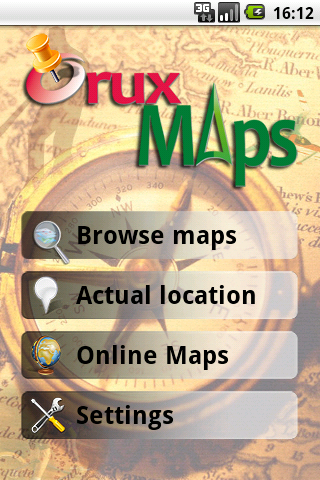
orux

orux- Cantidad de envíos : 3946
Fecha de inscripción : 2009-07-06
 Re: RESTART MAPS! if you make changes in maps directory
Re: RESTART MAPS! if you make changes in maps directory
Thanks Orux - I don't know why I didn't notice that!
bluezetc- Cantidad de envíos : 4
Fecha de inscripción : 2010-11-01
 New maps get deleted
New maps get deleted
Hi Orux,
I've made some maps using both Atlas Creator and Orux Desktop. Either way I get two files inside my <mapname> folder. <Mapname>otrk2.xml and OruxMapsImages.db.
When I open Orux maps on android I see the map in the list with a little arrow next to it that switches position - but it won't let me select the map to view. When I exit Orux maps I find that the files have been deleted!
What am I doing wrong?
Andy
I've made some maps using both Atlas Creator and Orux Desktop. Either way I get two files inside my <mapname> folder. <Mapname>otrk2.xml and OruxMapsImages.db.
When I open Orux maps on android I see the map in the list with a little arrow next to it that switches position - but it won't let me select the map to view. When I exit Orux maps I find that the files have been deleted!
What am I doing wrong?
Andy
AndyGB- Guest
 Re: RESTART MAPS! if you make changes in maps directory
Re: RESTART MAPS! if you make changes in maps directory
AndyGB wrote:Hi Orux,
I've made some maps using both Atlas Creator and Orux Desktop. Either way I get two files inside my <mapname> folder. <Mapname>otrk2.xml and OruxMapsImages.db.
When I open Orux maps on android I see the map in the list with a little arrow next to it that switches position - but it won't let me select the map to view. When I exit Orux maps I find that the files have been deleted!
What am I doing wrong?
Andy
Hi, Andy;
OruxMaps does not delete files!
Copy your map folders (with the two files inside) in oruxmaps/mapfiles/ folder.
Disconnect the sd from your PC. Check, with a file manager, that all the files are right.
Open OruxMaps; restart maps DB.
try to open the maps.
orux

orux- Cantidad de envíos : 3946
Fecha de inscripción : 2009-07-06
 Whoops Sorry
Whoops Sorry
Hi Orux,
I'm not sure how but my SD card got corrupted and started scrambling and deleting new files I copied in. I've formatted and restored it and Orux now works perfectly.
Thanks for this great app. It literally is the best raster map software on Android.
Andy
I'm not sure how but my SD card got corrupted and started scrambling and deleting new files I copied in. I've formatted and restored it and Orux now works perfectly.
Thanks for this great app. It literally is the best raster map software on Android.
Andy
AndyGB- Guest
 Similar topics
Similar topics» OFFLINE loads only World map
» Cannot change maps directory
» COLLABORATE!
» unable to save tracks, or online maps as offline maps.
» Is there any way to make a small map out of http://maps.b144.co.il/
» Cannot change maps directory
» COLLABORATE!
» unable to save tracks, or online maps as offline maps.
» Is there any way to make a small map out of http://maps.b144.co.il/
Permissions in this forum:
You cannot reply to topics in this forum|
|
|
