coordinates do not fit within text
2 posters
 coordinates do not fit within text
coordinates do not fit within text
If you select coordinates in
Stteings/Dashboard/Top Dashboard/Left control (or any other)
the numbers are too big for the window.
(I recall having seen the same problem with coordinates in other menus)
I circumvent the problem by selecting Longitude for the Left and
Latitude for the right controls.
Agus
Stteings/Dashboard/Top Dashboard/Left control (or any other)
the numbers are too big for the window.
(I recall having seen the same problem with coordinates in other menus)
I circumvent the problem by selecting Longitude for the Left and
Latitude for the right controls.
Agus
alobo- Cantidad de envíos : 33
Fecha de inscripción : 2013-03-19
 Re: coordinates do not fit within text
Re: coordinates do not fit within text
I think I have the same problem : the UTM/WGS84 coordinates are too long to fit any field which is quite of an issue for a GPS device.
You can see it below (31T 64633...)
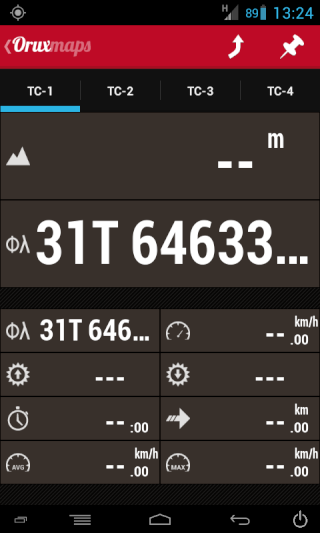
Would it be possible, either :
- to change the font size to fit the field or at least
- to be able to "scroll" inside the field to see the full coordinates.
You can see it below (31T 64633...)
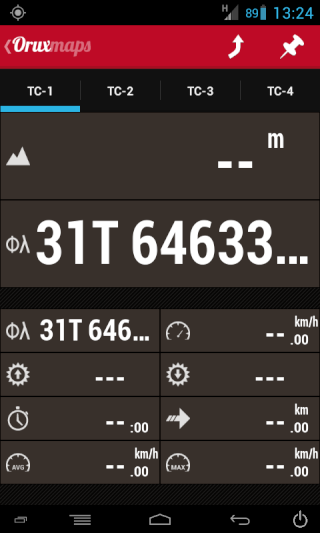
Would it be possible, either :
- to change the font size to fit the field or at least
- to be able to "scroll" inside the field to see the full coordinates.
Zab69- Cantidad de envíos : 1
Fecha de inscripción : 2013-07-31
 Similar topics
Similar topics» Text to Speech for Running
» Setting outline on waypoint text
» Waypoint text to speech says 7 thousand meters where it should be 70
» Dashboard text size increase, hint clue, anything
» Wrong Scale after Map Load with Swissgrid
» Setting outline on waypoint text
» Waypoint text to speech says 7 thousand meters where it should be 70
» Dashboard text size increase, hint clue, anything
» Wrong Scale after Map Load with Swissgrid
Permissions in this forum:
You cannot reply to topics in this forum|
|
|
